Media Uploader Overview
We’ve responded to your suggestions and requests with some changes to your media upload options.
You can now access all of your uploaded files through your Media Library, which is in your dashboard under the Media menu. Below the Library is Add New, through which you can upload files from your computer or the web.
As always, your blog comes with 3,000 megabytes of space, and the ability to upload images and documents in these file types: jpg, jpeg, png, gif, pdf, doc, ppt, odt.
To upload music and videos, you’ll need to purchase the Space Upgrade in 5, 15, or 25 gigabytes. You can purchase the Space Upgrade under the Upgrades menu in your dashboard. The Space Upgrade will allow you to upload these file types: mp3, mp4, m4a, wav, ogg, mov, wmv, avi, mpg.
From the Media Library, you’ll see how much space you’ve used, and how much you have left. You’ll also see which post or page a file has been attached to in the Attached to column.
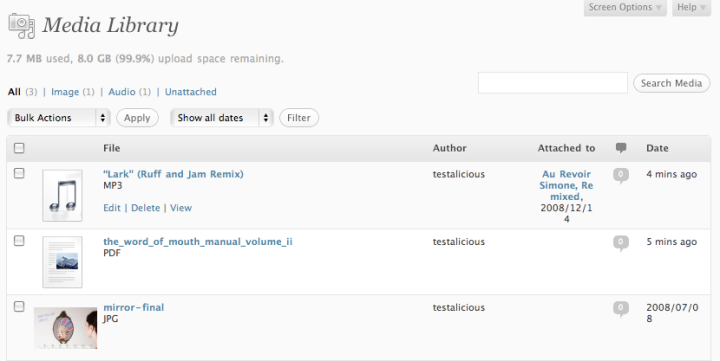
To see which files haven’t been added to a post or page yet, click the Unattached filter. A new list will display, showing only those files that haven’t been attached to a post or page.
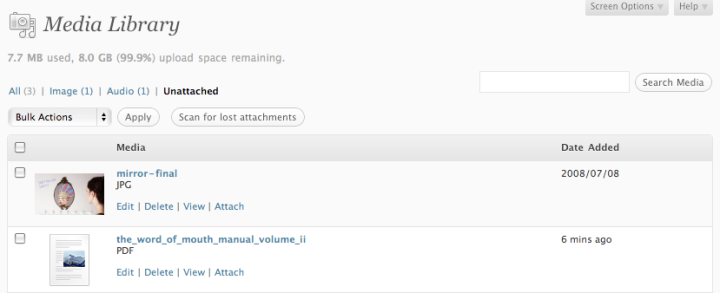
Click the Edit action link from within the Media Library to change the Title, Caption, and Description. Click View to see the file on the post or page it’s attached to.
To add a file to a post or page, just click the Attach action link. You’ll see a popup that will allow you to search for the title of an existing post or page, and attach straight from there.
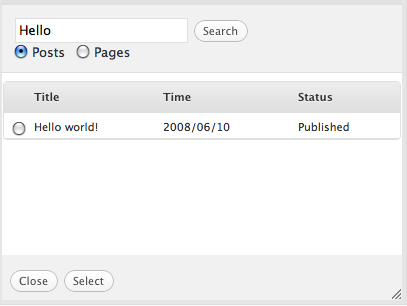
As always, there are also options to upload and insert media from the Media Toolbar above the text editor: images, videos, music, other media types, and polls.

Click Show next to items in the Media Library from this view, and you can change a number of options for files, including image size and alignment.
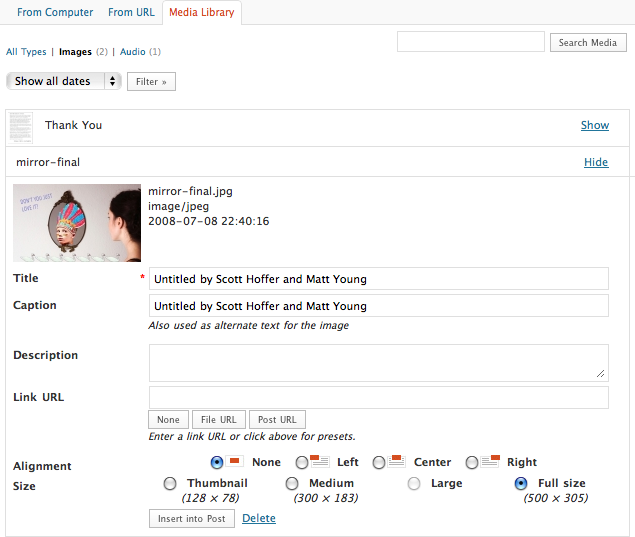
Happy uploading!
To learn more about the new media uploader, see the Media Overview Support page.
i like the media uploader interface. i really like how the photos turn into a gallery, but i was wondering if we could customize the gallery somewhat in terms of thumbnail sizes, and also provide links to galleries instead of just individual photo pages.
LikeLike
When you insert a gallery, there are options to customize whether the thumbnails link to the image file or the image post, the order of the images, and the number of columns. You can customize the size if you edit the shortcode in HTML mode. To specify the image size, set size to “thumbnail”, “medium” or “full”. The default is “thumbnail”. For example:
[gallery size="medium"]
LikeLike
We’re working on developing some gallery options like what you’re requesting for a future software update, but it will be at least a few months, hopefully in the spring.
LikeLike
Since I use Photobucket for my Blog’s image hosting, it is a bit of a nuisance to need an extra click each time to reach the “From URL” page of the insert dialog. It would be nice for the next WordPress version if they could consider adding an option to select one of those pages as the default item to show on that UI.
LikeLike
Looks good!
I’ll check it out. 🙂
LikeLike
Always need better ways to upload. Thanks for your effort. Have you staffed up lately? It seems the improvements are coming out at an incredible rate…
LikeLike
This is our lovely and productive crew.
LikeLike
great new addition like always.
Thanx WP
LikeLike
I simply love WordPress.com!
LikeLike
I love the media aspects of WP.com an dthe actual “crunching” it does to reduce file sizes. having stored them on outside sites before, and now choosing to store them on WP.com, the difference is huge, and I mean HUGE.
Our site has – god – probably 1000 plus pics and images, most likely double that if you include headers, side bar images, page headers, logos, icons etc etc etc.
It has around 390 posts, 120 pages, and a bucket load of images. Yet – and this is the amazing thing, I’ve only JUST tipped over using the first gig of my free 3 gig storage. . . If put on flickr or photobucket, I would have had to upgrade already (which I’ve had to do on flickr to store more han 2oo pics of forza 2 paint jobs, but they could all be stored on WP.com or free if aI had a site dedicated to just Forza 2 paint schemes etc.
Anyone that complains about the service or lack there of around a feature on WP.com hasn’t obviously tried other alternatives,as they’d see (read experience) that many others woul dhave start costing them by now.
I peeve I do hav ethough with the new UI is that I can no longer access a simply link to “Manage Pages/posts”, yes the drop down menue is on the top right, but it does not give me access to Pendings or a simple access to the area lists of all our pages and posts that staff are writing or awaiting editing then awaiting publishing.
If there was another link in that drop down menue that allowed access to the manages pos and one for manage pages, that would say 3 steps for me/us.
Hopefully something for WP.com staff to think about ???
Cheers . . and keep up the great work.
I’ll actually be doing an article on “Blogs” soon for our site. As many ppl on the net still consider ‘blogs’ as an inferior form of web presence, and many have a terrible opinion of wordpress believe it or not. When we often post on many game site, we get rubbished because we are a wordpress site and “not a real website” or serious web users . . cough cough – pardon me . . !!??
SO I may well be calling on WP.com staff for some stats and even an interview if that’s possible . .?
More to think about.
LikeLike
Thanks for the kind words. If you want to do an interview with someone from WordPress.com, that’s easy enough to arrange. 🙂 Just let us know when you’re ready.
LikeLike
Yes, I’m another person in the “I use Photobucket, and I wish USE URL came up straight away” boat.
LikeLike
I’ll check it out….
From Bambang Makassar Indonesia
LikeLike
Hey Heather, thanks for the overview! 🙂
LikeLike
Cool, but what I would like more than anything is a way to insert more than one image at a time from the media library into a post..
If I have some images and I don’t want to use [gallery], especially for old pictures, I have to insert them one by one by going into the show menu etc.
LikeLike
You can insert all of the pictures attached to a specific post or page with [gallery] or you can insert them one at a time. Those are currently the only insert options.
LikeLike
I love the personal feel of the WordPress Crew!!! Thanks for your efforts. Excellent work. I would really love to see drag and drop for images … directly into the post.
LikeLike
would be nice to give users a taste of how uploading a music or video file could improve their blog – ie, one free upload to entice them to upgrade
LikeLike
cool…but can’t you guys also allow us to use psd format?
LikeLike
All these new toys! It’s like Christmas has come early.
LikeLike
Why can I upload wmv (video) files but not wma (audio). I’m using mp3 for speech even though much smaller wma files would be fine for speech (as opposed to music).
LikeLike
We don’t support wma files at this time. We’re adding support for different files periodically, though, and wma might be coming.
LikeLike
Once again, the WordPress team has made things simple!
LikeLike
Thanks for the help. If the rest of the world provided as much value as WordPress we would be in a much better place. I am continually amazed at the breadth and depth of knowledge and service I receive from you.
Now, if I can just get Microsoft to learn how you do all this…
LikeLike
very handy and all in the same spot! =D
LikeLike
i am interested in uploading files from my pc and i am sure this ur effort will help me and the existing and newcomers alike.
LikeLike
Hmm.. I’m kind of having difficulties with media on previous version. Hope it’ll fixed with this.. 😀
LikeLike
Great to see the continuous progress. However once again this is aimed at getting content on to your servers rather than using content from the likes of Flickr and Photobucket. Please bring back the tree, put the infinity link symbol in the quick post and make it easy for use to create blog posts that use all of the internet’s resources.
LikeLike
The new design from the “Media Uploader Overview” = in German “Medienbibliothek” have anymore service !!
LikeLike
If you’d like to contribute to WordPress translations, please check out translate.wordpress.com.
LikeLike
I like it.
Its Good
LikeLike
What about inserting multiple images into a post? (I dislike using [gallery])
LikeLike
You can insert them one at a time if you don’t like the gallery.
LikeLike
it’s great and it’s so easy to use… but wish if i could upload video without upgrading …but any way it doesn’t matter… you guys are the best blogging website! 🙂
LikeLike
How i wish i had logged in before
LikeLike
Finally.
LikeLike
Thank you to everyone at WordPress! I love it. Happy Holidays!
LikeLike
Awesome additions. Glad you can upload media files for later use!
LikeLike
Is it my imagination or have we lost the ability to upload an image of, say 650pixels width, have it automatically reduced to 468 pixels to appear in my Digg3 theme but still to be available as a 650 pixel image on a clean browser page when the blog image is clicked? I am using Firefox3.
Having said that, I find most of the changes in media have been great. Keep on innovating, WordPress.
LikeLike
You can set the URL to “file URL” and then it’ll do exactly what you’re describing.
LikeLike
But how do you upload an image which would not be attached to any post? I have only manage to upload pics when in a post, never “just like that”, so Im surprised we can see those not attached to a post.
LikeLike
You can now go to Media > Add New to do that. You used to be able to do the same thing, but it wasn’t as straight forward.
LikeLike
I agree with Mr. Lutz. Its really a bummer that there’s extra clicks to get to the pages to add urls to images or video. I would love to see that made simpler in future. Thanks!!
LikeLike
I agree with Brian Lutz’ suggestion above for a default option on the insert dialog.
LikeLike
Finally, I managed to insert images into my post. Thanks!!
LikeLike
This is not a request for support, but I’ve noticed that none of the searching or filtering functionality works for me (I use the latest version of Safari on an Intel Mac)…haven’t tried using Firefox yet though.
But it is an improvement over the previous version 🙂 (or would be if it worked for me)!
LikeLike
Really? A lot of us use Safari and have had no trouble.
LikeLike
Thanks for all the improvements! It only gets better, doesn’t it? 😉
LikeLike
great new addition like always
LikeLike
Nice, i personally dont mind uploading my media to separate place’s photo bucket etc just as fast.. if not faster xD
LikeLike
its KOOl!!! but what about swf, flash?
LikeLike
Sorry, but we don’t allow Flash for security reasons.
LikeLike
Great tool!
I would like to offer a suggestion that when we upload an image we have an immediate option to check the little box “Open in new window”. This is currently only an option after it has been loaded and then we have to go into the photo and edit (unless I am missing something) and it is a pain.
Thanks!
LikeLike
The new media library is great. Love it.
LikeLike
3,000 megabytes? Hopefully, WP will add extra space 😀
LikeLike
Heather,
Thanks.
Is there a way to configure Tweets so that they are uploaded not on the sidebar, but as a POST?
Cheers,
SP
LikeLike
We don’t have any plans to allow that feature at this time.
LikeLike
It’s ok, we guess.
LikeLike
why are you change the tab position for adding image from url to the second tab? it needs extra click to go there.
LikeLike
So, can I add YouData to my sidebar?
LikeLike
We don’t allow advertising on WordPress.com.
LikeLike
Thanks again, WordPress for another magnificent feature!
LikeLike
Doesn’t seem to work for me!!! It was very easy before – now I have a load of pics in the labrary that don’t seem to respond to being attached to a post. very frustrating!!
LikeLike
Sorry to hear this. The media uploading process has not changed all that much. Try again and see if it works for you. If not, let support know and they can certainly help you out.
LikeLike
Nice update, the dashboard just gets better and better c:
LikeLike
i feel like an ONLINE DREAM WEAVER or FRONT PAGE!!! GREAT!!
LikeLike
Very well!!
Hope you’all add support for .odp files in future!
Bye 🙂
LikeLike
What about mid file type?Thanks
LikeLike
Only the filetypes listed on this page are approved file types.
LikeLike
Looks good!
Thanks a lot…
LikeLike
Superb. This new feature enables us to more quickly go through and label all images consistently for improved SEO and reader navigation purposes.
LikeLike
It’s possible to have a audio reader in this account of wordpress?
I buy 25gb storage and when i upload my sound into my posts. I just have the direct link no audio reader. How can i have the reader audio ?
LikeLike
You can add an audio player using the audio shortcode.
LikeLike
wow..another good stuff from u guys… keep up the good work!
LikeLike
Not to be obtuse, but what is the new menu format for uploading/changing an avatar?
LikeLike
Wow!!! It’s cool! Nice update
Thanks
LikeLike
cool, now i can have my own photoblog. 😉
LikeLike
i don’t know why txt or cpp or other text based documents are not allowed
LikeLike
.doc and .odt files are allowed for upload to your Media Library. Both of those are text formats.
LikeLike
Good news!! 😀
LikeLike
It’s suddenly not working for my mp3s. Is this a maintenance thing?
LikeLike
Could you try again? It should be working.
LikeLike
Looks Good.Thanks Again!
LikeLike
can’t wait for threads in comments. please please
LikeLike
This stuff is good ,but isn’t it costly?
LikeLike
We offer a space upgrade for more space and file types, but a majority of it is free for users.
LikeLike
Great team! A big thank you for all the work, improvements and additional features.
LikeLike
Great, love your updates and constant support!
LikeLike
How do you guys do all this???
LikeLike
Through a lot of hard work. 🙂
LikeLike
I love simply wordpress,make me esealy to used it
LikeLike
wonderful …. it sounds great i’ll check it out
LikeLike
Nice Information. Thanks for the information.
LikeLike
I second (or third, or thousandth, if you go looking online) the motion to request a bulk upload feature. One of the things I liked about Blogger was the ability to dump 5 photos into my post at once, repeat if necessary, and then add my text to the post before publishing. Currently the only workaround is to load all the photos at once into the media library but then have to go one by one into “add photo”, then “media library”, then choose the photo and click “show”, and then choose the size, and then go back to the post, and repeat for as many photos as desired. It’s longer and slower, and I wonder why WordPress doesn’t offer a bulk upload feature. It’s definitely not the same thing as inserting a gallery, especially when you want to have the photos interspersed with text as opposed to all together. The new media uploader is nice, but it’s strange that it still doesn’t support what the users seem to really want. (When the users are resorting to creating their own hacks, it means they really want it!)
LikeLike
You use bulk upload easily. Simply select multiple files when you go to upload. WordPress will upload all of the files selected.
LikeLike
how can i start making money with my blog
LikeLike
We don’t allow blogs on WordPress.com that are for commercial use. Please see this page for more information on the types of blogs allowed.
LikeLike
Could it be possible to upload software source code in the future? I would like to allow my readers to download SQL code in .sql format, as well as CSharp code in .cs format. These codes are not executable without the proper interpreter/compiler, and are therefore not a threat to the readers’ computers. Thanks!
LikeLike
This is something we can consider, but it presents a lot of potential security issues, so it would be something we would have to do very carefully.
LikeLike
is there support for other odf formats as well ? like odp ? I would really like to see it soon.
LikeLike
Not at the moment. The only document types we support are pdf, doc, and odt. More might be added in the future, though.
LikeLike
To be reasoanble for those of us who do this in a small way and
not in business and who use only a tiny fraction of the upload
storage you provide,. I don’t really see why the upload of a few
5 to 9 megabyte songs should require the purchase of extra
space. As I say, there is no advertising or profit motive involved.
LikeLike
sweet nice job guys!
LikeLike
My first day on wordpress blog.
Haven’t figured out what it is.
LikeLike
Please check out Support for help getting started.
LikeLike
With the previous version of Media stuff, when I wanted to stick an image in the middle of my post it was easy to upload it and have it appear exactly where I wanted it. Now, it puts everything into this “Gallery” thing which I absolutely do not want; so, on my most recent post, I had to upload everything into my Media library separately and then copy the URLs into the html section of the post editor. It took at least twice as long to do this as it had with the old way of managing media.
What I want is: LESS steps when uploading and managing media, and MORE buttons for quick functions of what to do with that media when writing a post. All that stuff about adding descriptions and tags and assorted whatnots to uploaded images is absolutely unnecessary when it’s being used in support of an article. I think I’d actually prefer it be organized more like a traditional web space; with the usual directory trees that can be easily organized via an internal editor that behaves like a traditional FTP browser. THAT would be incredibly useful.
LikeLike
I’d like to second the suggestion that there be one free short video as an enticement to try it. I’m not even sure how to load one or whether it would upset my readers with little bandwidth…
LikeLike
will there be some kind of media downloader to make backups of the media uploaded before? would be a feature that i highly appreaciate..thanks, guys!
LikeLike
Douglas- I guess I wasn’t clear. While WordPress can bulk upload images, it cannot (or will not) stick all those photos into your post without you going one by one back into the “add media”, and manually inserting them all. Yes, they will all already be stored in your media library, but if I add more than 1 photo at a time, after crunching, for the life of me I can’t see any option but to insert only one photo into that particular post.
What I (and many, many others) are looking for (without having a hack workaround, like the one that keeps the dialog box open to at least shortcut one or two steps) is a feature that, after I browse for the images I want to insert, after crunching, will then insert all of those photos into the working post. That way I can dump in the photos I want to blog about, then go through and add my text later, without having to add each photo into the post one-at-a-time.
LikeLike
That makes sense. Thank you for the suggestion – it is definitely something we can look into for future releases.
LikeLike
Would like to add my voice to the people who have asked for the ability to add more than one picture at a time without having to use the gallery feature.
For example, it would be cool if in that first “upload” window, once the images have been crunched and loaded, I could tick a little checkbox next to say – three images – then scroll down and hit “insert” and those three would be inserted.
I dont like using the gallery feature as I have so little control over how the images are displayed. For example, I frequently want to have several images with text in between. The current method, I have to keep going back to the media library.
LikeLike
Been meaning to see what its all about . .just staring @ me to click it! yay ill check it out
LikeLike
I’m newbie here.. thanks 4 the info..
LikeLike
Love the gallery feature, but I think it would also be useful to have a slideshow feature, so readers can move between pictures more easily.
For example, once you click on a picture, it would go to a page featuring a larger version (as it does currently), but then there would be arrows to the left and right of the picture, previewing the next image and providing a link to it. That way, readers could move to the next image in the gallery without going back to the main post.
LikeLike
Thank you for your feedback. We’ll add this to our suggestion list, which is reviewed on a regular basis.
LikeLike
Gracias por la info 😀
Thanks for the information
LikeLike