Import from Tumblr in 3 Easy Steps
We’ve recently noticed that a fair number of you have been bringing your tumblelogs over from Tumblr to WordPress.com using one of the variety of Tumblr to WXR conversion tools which exist on the web. We thought you would appreciate an easier way to import your content, so we bring you 3 easy steps to import your content.
Authenticate with Tumblr
To bring your tumblelog’s content to WordPress.com, head to Tools → Import in your WordPress.com dashboard and look for the Tumblr importer. If you don’t already have an account here on WordPress.com then head over and sign up first.
Click the link to get started and then enter the email address you used to sign up to Tumblr, your Tumblr password and click Connect to Tumblr.
Start the Import
The importer will then fetch a list of your blogs and let you pick which one to import. Click Import this blog to get going.
Once you have started, the import progress will be shown on the import page and you will be sent an email when the import is finished. We try super hard to make sure that all your Tumblr content, including your Videos, are imported into your WordPress.com blog. Videos you had uploaded to Tumblr are imported into VideoPress and other embeds are converted to use shortcodes. Sometimes the importer finds an embed it can’t convert and a list of these is included in the import completion email for you to check.
If your Tumblr site has a custom domain (like you.com instead of you.tumblr.com), then you’ll need to disable the custom domain temporarily while the import is processed. You can do this by going to your Tumblr Dashboard, clicking on the Settings button and then un-ticking the “Use a Custom Domain” checkbox:
Then you’ll want to set up Domain Mapping on your WordPress.com blog so that your readers can use the same domain to reach your site as before.
Style Your New Site
WordPress.com supports Post Formats which allow you to distinguish between the different types of content you post on your site. While you wait for your content to be imported why not customize the design of your site by picking one of our post-format-enabled, Tumblelog-ready themes.
If you have any trouble importing your blog you’re welcome to contact support where one of our Happiness Engineers will be glad to help out. To learn all about WordPress.com’s features, we encourage you to check out our handy tutorial. We also provide comprehensive feature documentation at our support site.
- February 2, 2012
- Import
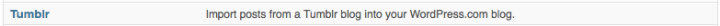
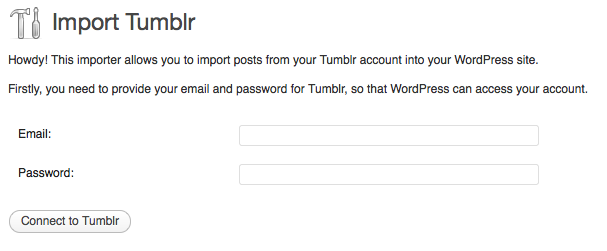
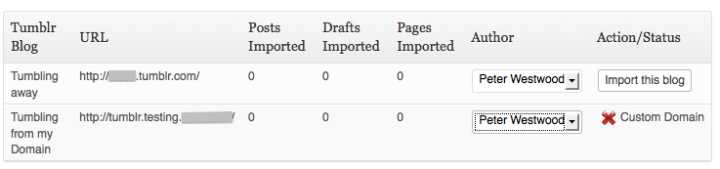

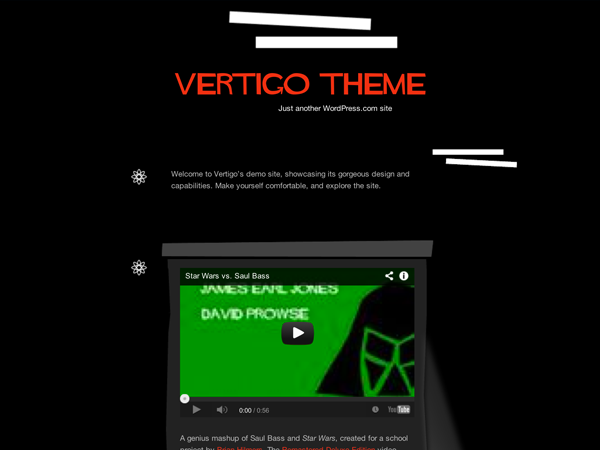



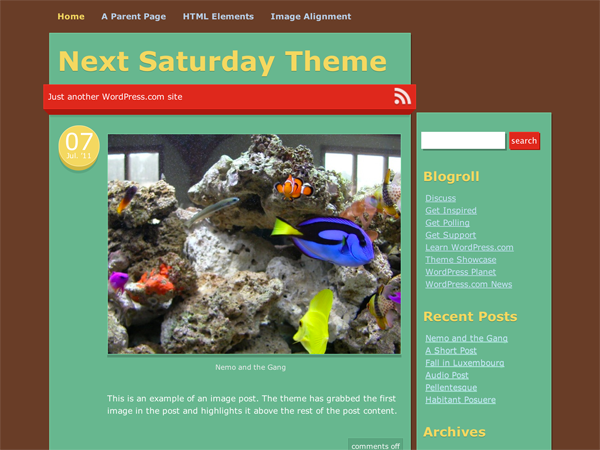



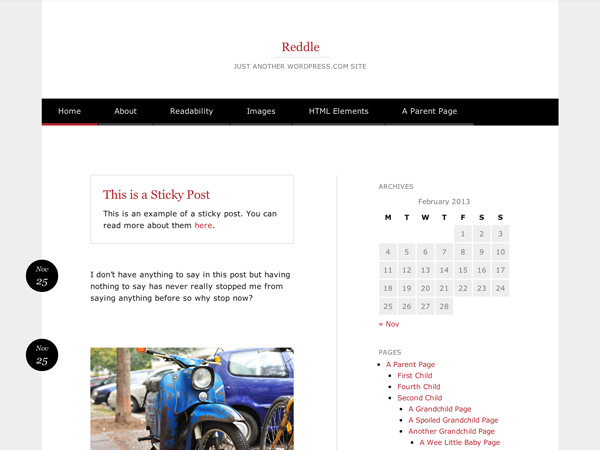
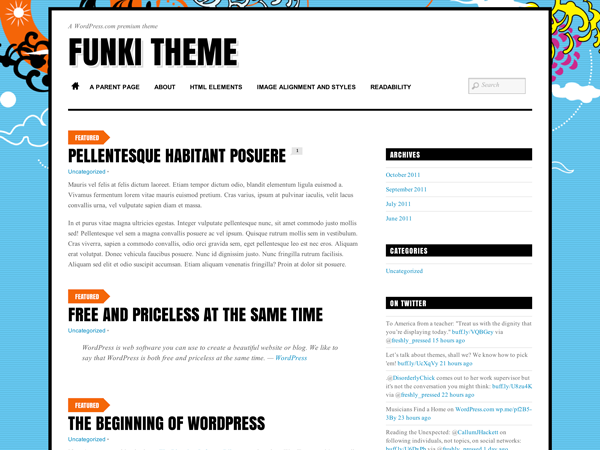


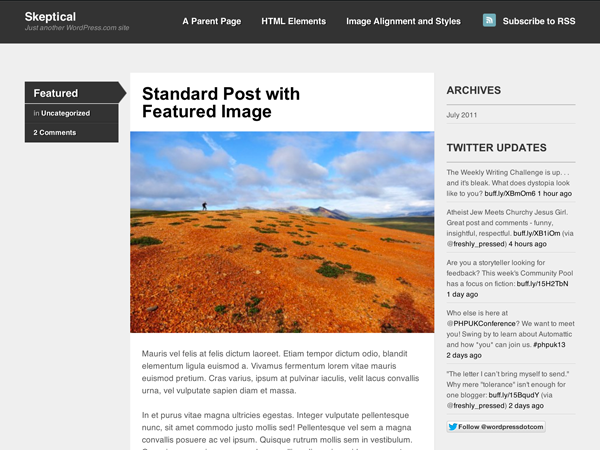


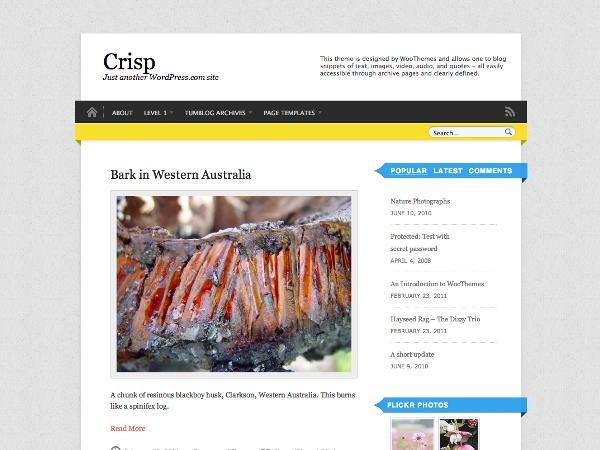

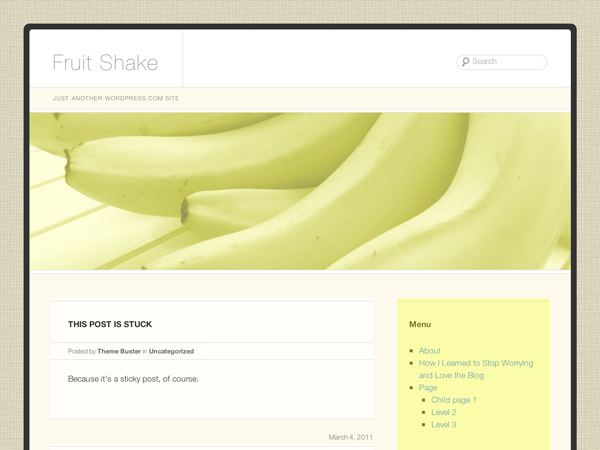
Reblogged this on .
LikeLike
Top 2 websites I’m using are Tumblr and WordPress. Now that I can combine both I could not ask for more. I love this :>
LikeLike
By the way, will the likes on my Tumblr posts be carried out here? Thanks 🙂
LikeLike
The likes on your Tumblr post are not carried over to WordPress.com but your readers are still able to like your posts on WordPress.com using our like button.
LikeLike
Reblogged this on Jeremy Herve and commented:
Tumblers, here is an easy way to come over to the other side! 🙂
LikeLike
Reblogged this on GiRL's HATENA??.
LikeLike
Reblogged this on Hot Child in the City and commented:
This is so cool, however I am not sure I want to do this just yet. Nice to know I have the option tho…wordpress gets my support more & more for being the best blogging platform.
LikeLike
Reblogged this on Egill and commented:
Tumblers, start your engines 🙂
LikeLike
This has made my day! Thank you!!
One question : If I’m already blogging here on WordPress, and I import my Tumblelog, it’ll all fit into the same blog, right?
LikeLike
Yes, you can import your Tumblelog into an existing blog and they will be merged together fine.
LikeLike
Thanks for the step-by-step! This is very helpful!
LikeLike
Reblogged this on KwikFix, truly a Kenyan info-Kit.
LikeLike
Reblogged this on helasrebellion.
LikeLike
Reblogged this on medinaskabbekasi.
LikeLike
How about the other way around? Is there a way to export WordPress blog to Tumbler or at least cross-publish blog posts?
LikeLike
As far as I know Tumblr don’t support importing your content from any other platform at the moment.
LikeLike
What IS a “tumblelog” blog style? what distinguishes it? thanks.
LikeLike
A tumblelog or microblog is distinguished by content being smaller than you would post on a blog so short sentences, quote, images, or videos.
LikeLike
Thank you so much. I have a media rich Tumblr blog full of videos and I wanted to import and now I have a way to do this.
LikeLike
As a business owner, this could be very useful to me…or rather, to my clients.
LikeLike
awesome, thanks for sharing (=^;^=)
LikeLike
Reblogged this on bangladeshisite and commented:
it is a verry good site
LikeLike
This is great, so much music media that I can import!
LikeLike
Reblogged this on KnowCanDo and commented:
I use Tumblr. I LIKE Tumblr. I will continue to use Tumblr.
But this gives me good reason to bring the two closer together.
And for that, I am grateful!
LikeLike
Reblogged this on Patricia Awapara.
LikeLike
Eit there… What do this exactly do?… it will create a post on wordpress… one for each post on tumblr?…. i’m asking this cause I have 500 posts in tumblr and I really don’t want to make my wordpress followers crazy…with 500 post at once…. please help. sorry formy lame english
LikeLike
The importer will create one post on your WordPress.com blog for every post you current have on Tumblr.
When you import your content using any of our importers on WordPress.com we do not send new post notifications to your followers so they won’t get crazy notifications 🙂
LikeLike
Reblogged this on bulletproofx.
LikeLike
I imported my Tumblr today because I was really excited about the integration. I’ve been really interested in finding an easy way to make this happen for months now. However, I’m now regretting it because I feel like the writing that I was doing in WordPress is now being lost by all of the random stuff I’m reblogging on Tumblr and I don’t think I like it. Unless I’ve completely missed the instructions, is there any way I can I undo this?
LikeLike
There is not a single step way to undo the import but your can go to the Edit Posts screen in your dashboard and delete the posts there.
LikeLike
Does the content still stay on the Tumblr blog or is it deleted with the import to WordPress?
LikeLike
The importer does not delete the content in your Tumblr blog it just imports it into your WordPress.com blog.
LikeLike
Reblogged this on Lee Tuck Sing's Weblog and commented:
The competition is getting intense. This is a faceoff. WordPress is now more than ever stepping into the space of tumblelogs. With this new feature, will you move your tumblr blog over? I am too asking myself, will I bring my tumblr blog over? hmmm
LikeLike
Thank you!!! This is so what I need. I have really wanted to combine tumblr. Now I can. I really appreciate it!
LikeLike
Reblogged this on Norman A. Hueck.
LikeLike
Will it import tumblr posts in chronological order (i.e. post I made in May will go in May on WordPress) or will they all be new Blog posts?
LikeLike
The posts imported from Tumblr are imported in chronological order with the dates set to when you originally posted them.
LikeLike
Reblogged this on Arc Blazen.
LikeLike
Reblogged this on More Than This...
LikeLike
Actually, for Nicky Wang above who asked how to do it the other way around, if you have an old Tumblr, you were able to set it up to import RSS feeds automatically, from up to five blogs. I did this with mine. Tumblr disabled this a few months ago, though.
LikeLike
Reblogged this on Maribel.
LikeLike
If I import my tumblr, will those posts have their own page (or menu) or will they show up on my homepage as new posts? Could I make them a page like “Tumblr” (ie, home, contact).
LikeLike
The posts from Tumblr will be included in the normal chronological view of your blog as if you had posted them on WordPress.com when you posted them on Tumblr.
LikeLike
Reblogged this on mineresearch and commented:
hi there
LikeLike
Most excellent as I have just signed up to tumblr!
LikeLike
Reblogged this on The Three G's.
LikeLike
Reblogged this on My Night Dreams and commented:
RE blog This on My Night Dreams
LikeLike
Reblogged this on imamlocal.
LikeLike
Reblogged this on Zeeshan Akhter.
LikeLike
Reblogged this on Thousand Thought Trails and commented:
Tumblr is now available on wordpress. Cool !!!
LikeLike
Reblogged this on reinaldobanh and commented:
Share more.
LikeLike
Do you lose all your Tumblr followers from importing Tumblr to WordPress?
LikeLike
When you import your content into WordPress.com we can’t import your Tumblr followers but you can always post on the old site to let people know you have moved and then they can follow you on WordPress.com as well.
LikeLike
Thank you for posting this. I’ve been making a fool of myself trying to get the bells and whistles to interact in harmony. Maybe i’ll get somewhere now. We’ll see.
LikeLike