Eighty-seven
How many words must one person type before they enter a state of deep rooted paranoia as a result of their inability to judge whether their post is too long? Too short? I have no idea, but we can all find out together with WordPress.com’s latest feature: Word Count.
Below the post text box, you can now see how many words you’ve typed. The number updates itself as you go (don’t be too harsh, it’s not always super bright) for that sweet hit of instant gratification.
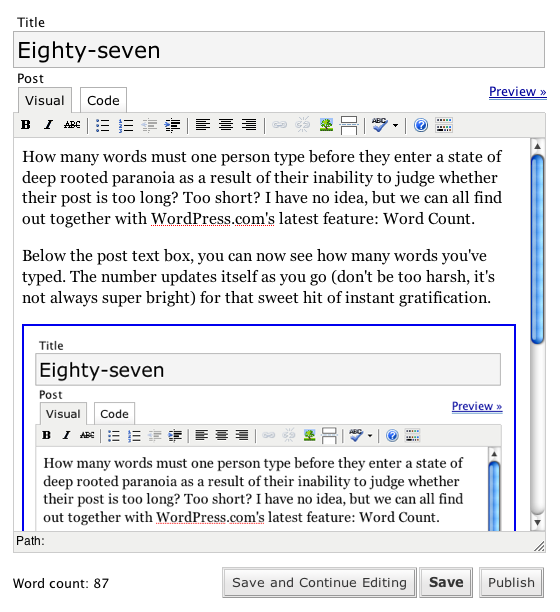
Join 107M other subscribers
- September 5, 2007
- Features
This is sweet!
Thank you!
LikeLike
a helpful feature. thanks! : )
LikeLike
Nice feature, Thanks
LikeLike
I wish they’d had this way back when I was in high school. My English teacher would say write a 500 or 1,000 word piece on such and such. Glad the days are gone of counting the words with my finger 😛
LikeLike
Hmm…I saw this feature earlier, so its not that new, but awesome none-the-less!
LikeLike
🙂
LikeLike
I noticed it, and I like it! Now I don’t have to revert to such as the dreaded MSWord for this. Can we have excellent content count now please? 🙂
LikeLike
I think it’s great that you moved it from where it was next to the Preview link. They overlapped a bit and it looked all funky.
LikeLike
I just noticed and came right over to see if it was something new or if it was something I stupidly missed. It’s new! And I love it, thank you! 😀
LikeLike
Very helpful. Thanks.
LikeLike
alright! I can use this…I’m always second guessing my posts
LikeLike
Excellent! As an editor, this really helps! Kudos!
LikeLike
LOL, any prizes for the highest word count?
LikeLike
Less is more.
Nice.
LikeLike
Will help me to dont type too much…
LikeLike
Cool, thanks.
LikeLike
Another nifty feature that I may have use for in the future.
Thanks again, WP! ^_^
LikeLike
Nice…:)
LikeLike
Excellent thank you.
LikeLike
Maybe there should be a character count as well? (You just can’t be satisfied, can you? ha ha ha.) But, seriously. When I submit articles to magazines, they use character count instead of word count.
LikeLike
cool very helpful! thanks
LikeLike
I just noticed this the other day, very cool! Thanks!
LikeLike
Go WP!
LikeLike
You guys just keep getting better and better!
Thank you, thank you, thank you WordPress!
LikeLike
So, what’s a good number to shoot for? I’m partial to keeping it 250-300.
LikeLike
Very helpful. Thanks so much!
LikeLike
Cool 😀
LikeLike
This is great. Thanks to all the good people here at WordPress for working hard every day to keep us bloggers happier than ever. 😀
LikeLike
WordPress can count my words dynamically as I type, but it can’t maintain a space in front of a sentence (to indent a paragraph.) It keeps deleting any nonbreaking spaces it finds, even when I put them in manually or use the special character tool. No matter, wordpress deletes them en-masse when I go to edit my post.
I think the priorities are mixed up.
LikeLike
Great…
LikeLike
keren…(cool..)
LikeLike
Sweet
All we need now is a spell check, and wordpress will BE the internets!
LikeLike
Thanks. I really appreciate this addition. 🙂
LikeLike
This is really great for 55-word writers!
LikeLike
awesome!!! and thank you so much!
LikeLike
Good God. My latest post counts in at 6,453 words.
Kim
LikeLike
Noticed that the other day (and thought I had been overlooking it). I like.
LikeLike
I noticed it almost right away and thought it was interesting, but not very practical. Tell you what would be useful though… a good/better/fantastic quality meter (you’ll notice I didn’t suggest bad/worse/terrible since WP bloggers are all above-average) 😉
LikeLike
so sweeeeeeet 🙂
LikeLike
thanks for the feature.
finally, i know if my post is too lengthy..
LikeLike
Nice work ! But the description is really funny ..
LikeLike
w00t, word count, neat, essential and tells you whether you are writing a one lined statement, or a proper full bodied post, thanks.
LikeLike
now I’ll know when to stop babbling 😛
LikeLike
You ought to have kept the nested screenshot thing going for at least a few more levels 😉
LikeLike
every now and then an idea comes along that simply works better.
I wish everybody well ~ Jeques
LikeLike
Cool. I noticed this recently. Good stuff.
LikeLike
Cool!
LikeLike
I appreciate this feature, Thanks
LikeLike
Neat!
LikeLike
I think going with WordPress was a great idea. You guys are constantly coming up with all sorts of updates/features that keep adding to the WordPress WOW factor. Keep it up fellas!
LikeLike
helpful!
tnx
LikeLike
I sure need this as my posts are long!
LikeLike
yep, nested screenshot in the post were great, maybe you should have played it like Andy has said.
Also, maybe the word counter was more visible at right of editing buttons like I noticed it was placed last week. But for sure you have tested it intensively so you should know what’s better 😉
LikeLike
Yay! I actually requested this, and here it is. Word Count is an essential tool if you are writing to an assignment target – or if you get paid by the word.
PS to ieba: using spaces to layout text is one of those things that’s frowned, because it can go wrong if you change formatting e.g. if you select a new WordPress theme. What you’re seeing is WP working as designed, not a fault. Strictly speaking, you’d use CSS for that, not spaces.
LikeLike
cool !!!!! now can restrict the number of words ……
LikeLike
Not, realy helpfull …:(
LikeLike
oo 😀
LikeLike
Another wonderful addition to wordpress’ features. Thank you!
Mama Kelly
LikeLike
Good show
LikeLike
I love using word counts. It matters, especially when you write for a living and the number of words is dependent upon how much money you can make. Thanks!
LikeLike
Good job, guys!
LikeLike
I like this feature. I’m sure it will come in handy from time to time. Thanks.
LikeLike
Nice, thats kinda helpful 😉
Just to remain in limits 😉
LikeLike
I now know that the super long post that used to make my browser time out when editing it is 7000+ words…
LikeLike
very nice.
very nice.
LikeLike
nice features…
LikeLike
good addition!
LikeLike
For the first time ever, you guys added a feature that is actually useful but kinda misses the point. What’s the point in counting words, when words can be as short as “do” and as long as “pseudopseudohypoparathyroidism”? I’m a journalist and I write for magazines, and they always demand the text to be “C characters long”, not “X words long”.
I think a character count (with and without spaces) would be far more useful, since a word count serves only the purpose of comparing two posts to see which is longer.
LikeLike
This was so smooth that I didn`t noticed and i`ve enjoyed full part.
LikeLike
Keep up the good work!!!
LikeLike
์Noticed the feature a while ago. Thanks for the good work!
LikeLike
Great tool!
Sometime when you have nothing to do, perhaps you could add a couple of flashing icons:
[_] “Only 20 words? You sure you have anything to say?”
and
[_] “A-Hem! This is really getting long! Make your point and wrap it up, Pal” 😀
LikeLike
Hello!
the shortest
LikeLike
Ups, that’s very nice
LikeLike
I love to see the word count, being just anal enough to want to know how many words I generated at a single blow. Thanks, guys.
LikeLike
Cool!
LikeLike
Big fan!
LikeLike
Noticed it.
Love it.
Thanks!
LikeLike
Frozen Tootsies, being merely a squirrel, thanks you for this feature which makes blogging more convenient for creatures without opposable thumbs. After all, we squirrels must finish our drive for world domination – see http://www.bbc.co.uk/dna/h2g2/A1904519 – and every little bit helps.
LikeLike
Sweeeet 😛
LikeLike
Gracias!
LikeLike
Great tool! I’ll call it 87!
LikeLike
Great!
Thank You
LikeLike
This is great! I’m a big fan of the 55-word meme and I used to type my entries in Word, count them, and repost them here. This eliminates that. Thanks! 🙂
LikeLike
I always write less than ten words!
Thanks. BYE!
WORD COUNT: 9
LikeLike
Great idea, especially useful when participating in word-count specific memes…
LikeLike
W00t! This feature rocks, baby! Now I’m typing much longer posts to get that counter see counting on 😉 Kudos to WordPress.
LikeLike
super!
(1)
LikeLike
excellent! This could also help many a high school student… I remember having to count the words in essays manually. With my pencil. When the Tandy was new and cool…
LikeLike
Great…:-)
LikeLike
I like this. Thanks. 🙂
LikeLike
Nice! Had noticed it…
LikeLike
YAY! No more counting the individual words with a pen pointed at the screen!
LikeLike
I love it! Thanks!
LikeLike
comes in handy!
LikeLike
This is cool and simple 🙂
LikeLike
As always yet another nice feature!!
LikeLike
Oh no, just when I thought I was getting myself over the compulsive addiction to write every day and to not go to bed without publishing, I have a new feature to hook me — word count! I wonder if this will make me less verbose or more? Thanks and keep up the great feature additions!
LikeLike
It gives wrong counts on my Chinese posts, and I don’t know if it will work for other non-western languages.
LikeLike
but the meaning of life is 42 not 87….
LikeLike