Hook, Line, and Sinker
We have added the really cool plugin developed by mitcho (Michael Yoshitaka Erlewine) called HookPress. HookPress lets you add webhooks to WordPress, providing an easy way to develop push notifications when various events happen on your blog (like publishing a post for instance).
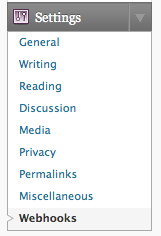 You can now find this under the Settings Module in the dashboard.
You can now find this under the Settings Module in the dashboard.
As part of the process of integrating HookPress into WordPress.com we trimmed back some of the features (to ensure it didn’t impact performance or security) while improving other aspects of the plugin, like the management interface. To guide you through the rigs and roles of setting up and developing with this new tool check out the Webhooks support page.
There are currently three actions that you can enable a hook for: comment_post, publish_post, and publish_page. We’ll be adding support for more hooks in the future.
So what does all this mean? Well, for starters this is one of those features targeted at developers. Let’s look at a hypothetical example; say I want to get a text message every time a new comment is submitted to my site. First you need to setup a URL that will accept an HTTP POST request with the comment data and then does all of the heavy lifting of taking that data and shipping it off to your phone in the form of a text message. Then you add a new hook via the Webhooks section of the admin area for the ‘comment_post’ action, selecting which fields you want and the URL that you setup earlier. That’s all there is to it, WordPress.com will automatically send an HTTP POST with the fields you selected to the URL you configured for each comment that is submitted. A contrived example to be sure, but it gives you an idea of what the process looks like.
Another big thank you to mitcho for all his brilliant work on this super cool plugin and look forward to seeing what people do with this!
- April 14, 2010
- Features
interesting, gonna try out now!
LikeLike
If you have any hooks in core WordPress you’d really like us to support, please let us know here in the comments.
LikeLike
Another great plugin. Congrats, WordPress!
LikeLike
Add hook for “submit for review” (pending) event and save and draft i definitely need this! thanks for awesome work!
LikeLike
That’s a great suggestion! I’ll add that to our test list.
LikeLike
I would really love to be able to sent my post as an html or even plain text file to a Git repo, hosted on Github perhaps. I know this might be a little complicated, but it would be an awesome feature for us hacker-types.
LikeLike
If you create a URL that does the git repo part then you can point a webhook at it to have the post data sent.
LikeLike
Thank you mitcho! Seems pretty foolproof even for me, tech-unsavvy as I am.
LikeLike
If I’m being honest…I don’t understand. But thanks..
LikeLike
Nice I must say! Though I’m skeptical, if I’ll use it or not.
LikeLike
Now it’s there for you if you need it.
LikeLike
wow this sounds way too complicated
LikeLike
Is this something someone uses with Yahoo Pipes? Honestly, not making any sense until I see a working example.
LikeLike
You could create a Yahoo Pipe to be the URL that receives the hook data. Then you could make use of the various pipe features to process it.
LikeLike
Super cool 🙂
LikeLike
Just to simplify it a little, can a webhook be compared to a trackback? For example, if I make a post and specify a trackback, WP will send that information to the URL in the trackback.
Similarly, this webhook would send a notification/data to the URL specified.
Correct me if I’m wrong.
LikeLike
You could think of trackback as a specific, special case webhook. The concept of webhooks is more generalized, simply calling a URL to provide it data when certain events happen. In this case they are WordPress actions, but from the webhook point of view they could be anything.
LikeLike
OH KAY, i have nooooo idea what this means, but I LOVE WORDPRESS SO MUCH this just makes it even cooler.
LikeLike
This is confusing, can a video of how to and the finished product of webhooks be created?
LikeLike
Mitcho has a video he did for the original WordPress.org plugin – http://mitcho.com/code/hookpress/
LikeLike
Sounds interesting, I have to take a look at it. *bad pun alert* I might become HOOKED on it. 😆
LikeLike
I will definitely make some use of this plugin. Score one for Awesome!
LikeLike
Honestly, I still confuse this feature.
It means receive data from other site or send data to other site?
Thx
LikeLike
This will send data to a URL of your choice, which will then be sent the data each time the specific action happens (like a new comment).
LikeLike
wow! this is absolutely cool! another plug-in in WP world!
LikeLike
Sweeet!!!! Thank you 🙂
LikeLike
This is just great. I am getting a new idea on ways I can use this almost every minute. Thnx.
LikeLike
looks promising…..
another good feature !!!!!
LikeLike
i can’t understand it,
please , i want to know more about this plugin , how i can recieve comments on my mobile ? what i should to type in url field?
plaese explait in more simply , especialy too many peaople use wordpress in arabic and his blogs in arabic type , so we need someone explain it in arabic
LikeLike
This is a feature targeted for developers, to use it you’ll need to be able setup a URL that can accept HTTP POST requests with the data that WordPress provides.
LikeLike
One thing that first comes to my mind is: sending an email (to a list of addresses) whenever a post is published (or a page is added/changed). Maybe this is already supported somehow? If not, of course one could subscribe via RSS, but in many cases email would be nicer than RSS.
LikeLike
This is a surprisingly advanced feature for a [free] hosted blog service.
The barrier of entry to WordPress.com is low, but to set up your own webhook requires web hosting, a working knowledge of a server-side language, how to handle HTTP POST requests, and ultimately how to write something useful with it.
Maybe a future blog post could highlight some publicly available webhook services that WordPress.com users can use to do interesting things when content is published.
LikeLike
One of the other comments here already mentioned using Yahoo Pipes with this. Another site that could be used with this is http://www.scriptlets.org/
LikeLike
hmm, although i am not going to use this feature soon, but i think i might use it when my blog gets more traffic
LikeLike
Sounds useful, but it could help to have a non-geek paraphrase or link to wp dictionary of terms, or else it may end up as another ‘setting’ that is simply blanked by more right brained users who could potentially benefit from it.
LikeLike
This is a feature targeted for developers who want to pass data from events (like a new comment) in WordPress into another system of their own design.
LikeLike
Wrapping my head around this one for now and may need some suggestions for apps that can use this info.
(Meantime, I don’t think that Dashboard screenshot was from a COM blog. Just sayin’… 🙂
LikeLike
I’d really like to know more about this Hook plug-in as I’m not really clear on what this “does.”
LikeLike
There’s more info at http://wordpress.org/extend/plugins/hookpress/ (linked in the post), the original WordPress.org plugin that this was based on.
LikeLike
Cool Tool 🙂 Thank you for this! It really helps and works fine on my blog.
LikeLike
I finally found it. Do you have a Webhook for Dummies tutorial? 🙂
LikeLike
I have created a web app that will let anyone create their own webhook for their WordPress.com blog. Like the example Joseph mentioned in this post, my first webhook simply notifies you via SMS when someone comments on your blog.
To get your own webhook, visit http://qwiktxt.com/webhook/.
At that site, you’ll need to register for an account. The site itself is actually powered by WordPress.org install of WordPress, so registering should be familiar to you.
Once you’ve created an account, your webhook URL will be http://qwiktxt.com/webhook/YOUR_USERNAME. Then you’ll need to follow the instructions on the page I linked to above to setup your webhook on your WordPress.com blog.
@Joseph Scott – If you get a chance, check out my implementation and let me know what you think. 🙂
LikeLike
Nice, thanks for sharing this!
LikeLike
I love Word press! You folks keep up the great development!!!
LikeLike
Cheers. There wasn’t quite enough info initially to make sense of its applicability.
LikeLike
This is just great this new feature gives a lot more flexibility to us users. We can do a lot more now with our blogs at WordPress.com
Thanks for bringing us this feature.
LikeLike
Looks pretty neat…going to look into this.
LikeLike
Not sure I understand much here, let me explore the links 🙂
LikeLike
I’m sure it will come in handy when I figure this place out.
LikeLike
i don’t know if I understand the meaning of this plug-in. Or maybe I don’t understand English well enough as a Finnish-speaker. BUT: why should I need this? I already have my e-mail and internet connection in my iPhone and I get my blogs information through my e-mail. I think it’s a waist of time to read the same things also from my text messages. Or please correct me and explain to what this is all about? Why this is “so cool” again?
LikeLike
I am new to all of this, but give me a couple of days and I will have it all down.
LikeLike
When will you guys add tachyon and wormhole generator plugins? I’m also looking forward to phasers. Thank you.
LikeLike
Those are still stuck in R&D. 🙂
LikeLike
@Krisu – Something like the comment notification example mentioned in this post would not be useful to you in your case. However, the cool thing about webhooks is that they open the door for third-party developers to build all sorts of apps that work with WordPress.com. Given time, third-party WordPress devs will hopefully come up with all sorts of useful applications for this new feature.
LikeLike
Just learning to Blog, Yes where have I been. Well there are no real excuses. Time to catch up
LikeLike
Interesting. I am still trying to figure out how to do the slide show.
LikeLike
Pretty neat…I’ll have to give that a try :))
LikeLike
This sounds like a great feature…I am new to WordPress and I am looking forward to becoming familiar with this great writers outlet!!
Ramona Kent
Author of Anomar’s Journey
LikeLike
The more help we can get the better…Thanks so much!!
LikeLike
Awesome. I’m looking forward to playing with this.
LikeLike
Love it! Love webhooks. The question now is can we get Oauth subscriptions working?
For example – bob wants to find out whenever I publish. It would be great if he could use Oauth to register at my public webhooks to say he wants to know…
LikeLike
That’d be a bit fancier than we’re ready for yet.
LikeLike
Is there anyway to use webhooks to send the culled data to the blog administrator’s public e-mail address rather than to a website? (I tried to do this by substituting “mailto:myname@myispn.com” in the URL field but got message it was not a valid url.) What I’m trying to achieve is to be able to get an automated report containing the fields title, post-date,post-url, plus the url’s and location text for all links to images, files, and external sites that I’ve embedded in the content area of each post immediately after publishing it.
And if that is (or in the future) will indeed be possible, It’d be even more wonderful if I could somehow use webhooks to generate and send individual reports for all posts I’ve published in the past: i.e. a one-time action triggered upon enabling that webhook and having it disable itself upon completion of the looped task.
LikeLike
Sorry the whole idea of webhooks is that they’re on the web, not emailhooks.
LikeLike
When will we be able to add Google Adsense to our WP blogs?
LikeLike
Hi David, here are the current rules on adding AdSense. Blogs with more than 25,000 page views per month can request Ad Control on that same page.
LikeLike
Very cool. I’m gonna check it out.
LikeLike
great and perfect.
anna
LikeLike
Lovely….another gizmo to play with!
LikeLike