Go Ahead—Add a Splash of Color
Adding Custom Colors to your blog just got simpler than ever! Now you can change your entire color scheme with the single click of a button. Color has impact: it sets context and should complement your message.
You’ll find the most popular palettes and patterns from COLOURlovers are sure to delight whether you want to paint the town red or always bet on black.
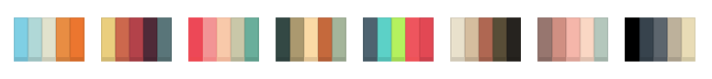
Adjust your color palette by using drag-and-drop to swap colors, view suggestions and variations, or pick colors manually.

To appeal to your inner fashionista, dress up your blog in a gorgeous background pattern—they’re preloaded based on your chosen color palette.

Themes that have Custom Colors support have been set up so each color value can easily find its place. Not only that, color contrast is carefully calculated to make applying colors as easy as pie.
To get started, go to Appearance → Themes, click the Live Preview links or the Customize button for your current theme, and select the Colors & Backgrounds panel. Custom Colors is part of the Custom Design upgrade. When you save changes, your colors will be stored and then you can apply them live on your blog once you have purchased the upgrade. See the Custom Colors help page for more details.
Whether you want something bold, understated, or with just enough oomph, you can make your message stand out from the crowd by selecting colors that fit your style.
Choose your colors with purpose. Worlds of difference await!
- July 11, 2012
- Customization
Thanks! I’ve been trying out new color schemes with my latest theme change and appreciate so many options!
LikeLike
I agree with this totally. The color scheme is one of the most important parts of the website. As you can see, my website logo is bright with shades of purple and red. It catches people’s eyes when you have BRIGHT, VIVID COLORS. << Just like the words I just typed in ALL-CAPS<< 🙂
LikeLike
Wow! Splendiferous!
LikeLike
Unfortunately I can’t use this option yet… “Your current theme does not support Custom Colors yet. We are working to add support to most of our themes, including this one.” Hope that this is updated soon…I want to play! 😀
LikeLike
More color support is on the way! In the mean time, try sorting Appearance → Themes page by Popular and clicking on some of the Live Preview links if you want to play around with Custom Colors early.
LikeLike
Great, but a bit disingenuous. it wasn’t until I got to paragraph 6 that I read that it is part of the paid upgrade….
LikeLike
I didn’t mean for it to sound disingenuous at all. The post started with what Custom Colors is then explained how to get it. I also appreciate your feedback, and I will try to make upgrade info more clear in posts I write in the future.
LikeLike
Reblogged this on Lydia's Life and commented:
This is kinda cool!
LikeLike
Reblogged this on An artist's practice and commented:
I love that WordPress has added this option! I’m a big fan of COLOURlovers, and this is so simple to use. Demands a daily refresh of colour!
LikeLike
Thank you for this! Color sends such a strong message, but that message can change over time. For example, when I started blogging I was in what I called my “blood and death” stage (just post-divorce); thus, I chose red and black. But now that I’m far healthier (and a tad more optimistic!), I’d love to try out other colors to better reflect my writing voice. This will make that easy — and for that, I’m grateful! 🙂
LikeLike
That’s true! I like the idea of changing your blog colors with your mood. 🙂
LikeLike
No custom colors on my theme (yet) but I still LOVE this!
LikeLike
Well, I always prefered WP, but the Blogger ever offer this feature long ago, and for free…when will we have it, and else others (such as Custom Fonts, also free in Blogger), for free here??
LikeLike
Blogger is a different business model. If you prefer WordPress.com and love the customization features, consider buying the upgrade!
LikeLike
Reblogged this on mahnaz.
LikeLike
A little colour makes a huge difference. Thanks for this update!
LikeLike
That is fantastic! I cannot wait to try it all out! Thank you WordPress!
LikeLike
I LOVE this! I am a color girl and will definitely check out the new feature. Thank you WordPress!
LikeLike
I’m glad I have the custom upgrade, and I’m glad my theme supports custom colors. This will be a lot of fun.
LikeLike
I am surely a lover of pastels, thanks for the gift for us!
LikeLike
A great day for people like me who are color impaired.
LikeLike
Soo…which theme exactly support this feature? One of my blogs uses “Ari” theme, which has “Custom Colors” tag in the theme showcase. But the option to play around with this feature is ‘unsupported’ in my dashboard’s Custom Design tab.
LikeLike
Some themes, including Ari, had very basic color options in Appearance → Theme Options before the new Custom Colors feature was added. We added a new feature filter for Custom Design Colors so you can see which themes have the new color options so far: http://theme.wordpress.com/themes/features/custom-design-colors/
LikeLike
This is a little misleading; you have to purchase your blog site in order access the color schemes, at least you do on my design template. 😦
LikeLike
Not all themes have been converted yet, but we’re working on it so they should be soon! For now, you do need to have the Custom Design upgrade to use Custom colors, but we are also planning to add it for everyone in Live Previews in the future.
LikeLike
Reblogged this on harmonyofaby and commented:
perfect! thankxx
LikeLike
Reblogged this on The Current Events 2012 and commented:
i like
LikeLike
I’ll be happier once I can upload photos from my only online tool, my iPad!
LikeLike
Try out the WordPress App for iPad, it has some nice photo uploading options.
LikeLike
Hi Sheri, Thanks I’ll try that. I’m still learning how to use WordPress, so your advice is gratefully received.
The fact that I’ve only just located your comment, also goes some way to showing you just how much I have yet to learn!
Again, my thanks.
LikeLike
Looking forward to use it someday.
LikeLike
Brilliant application.
LikeLike
Wowww what aaaaaaa color!!!!!!!!!!!!!1
LikeLike
Reblogged this on itsmejulax.
LikeLike
I Like This
LikeLike
This feature sounds interesting but I don’t think it’s ready for the Origins theme yet, is that correct? I don’t see any option to play around with this feature.
LikeLike
Right now, you do need to have the Custom Design upgrade to see the new colors feature, but we are also planning to add it for all Live Previews in the future.
LikeLike
Reblogged this on The WYSIWYG* Blog and commented:
Just so excited to see Colourlovers integrated into a Custom Design upgrade here on WordPress.com after reading on techcrunch about Audrey Capital/Matt Mullenweg’s investment in the app last year. A fantastic boon for those who love color but don’t know Dusty Rose from Petal Pink. 🙂
LikeLike
Ah, this is good!
LikeLike
Reblogged this on Advice for businesses and commented:
Great idea.
LikeLike
Great idea! Unfortunately the three premium themes I use on three separate blogs can’t use this yet. Wouldn’t it have made sense to wait until all your themes could use this before announcing it? I’ve bought the Custom Design feature for all my blogs but feel a little bit cheated that I can’t use the custom colours.
LikeLike
We often announce early and continue developing and improving. All of the themes will be reviewed soon, so you shouldn’t have too long to wait.
LikeLike
Reblogged this on la7vision.
LikeLike
It sounds terrific! I will use it some day.
LikeLike
It’s great that you’re continuing to add value to the custom design upgrade. I was wondering, though, since palettes and patterns on Colourlovers use a Creative Commons licence by default, what filters do you have in place to ensure that wordpress.com users only have access to the GPL-compatible ones?
LikeLike
All of that is handled on the COLOURlovers side as part of the partnership, we just get a feed from them.
LikeLike
Reblogged this on House of KiKies and commented:
Great addition.. too bad it isnt free.. 😀
LikeLike
Let me say it: very WOW! ❤
LikeLike
Reblogged this on selinaschreurs.
LikeLike
Good idea!
LikeLike
This is a great addition, especially as I have the custom upgrade. I will probably change the colours every month! I now nearly have everything I need for the perfect blog…..when are we going to get payment solutions such as Google Checkout of Paypal, I can’t wait for those is anything in the pipeline?
LikeLike
I don’t have an exact date they may become available, but we would like to offer alternate payment options like Google Checkout in the future.
LikeLike
Reblogged this on Maisha through My Eyes and commented:
I think this will be very helpful to anyone who is struggling to design their blog like i am. 🙂 lets all give it a try.
LikeLike
This is great, I am learning how to navigate my blog. Thanks for all the extra help.
LikeLike
Wow, it’s a great feature.. to change background pattern as well? Such a colourful life!
LikeLike
Reblogged this on leamikhaela and commented:
I’d love the thoughts implemented on the color scheme. 🙂
LikeLike
This looks very good but It would be nice if there would be a free trial. Not sure if it’s worth buying yet. My blog is very young and I am still trying to find a theme that does everything I want it to do.
LikeLike
Great suggestion! We would like to add Custom Colors to the Live Previews so any WordPress.com user can experiment with colors any time.
LikeLike
This is a brilliant option; colour adds so much to everything. 🙂
LikeLike
Reblogged this on Raisa Uy.
LikeLike
Thanks bunches!!!
LikeLike
Reblogged this on deniseraye and commented:
If you love color then this is for you!!!
LikeLike
Reblogged this on WiebePress and commented:
Proud that my first project for WordPress.com is now alive!
LikeLike
This is great! I’ll definitely look into using this. The Spectrum theme is already quite colorful as it is, though.
LikeLike
Reblogged this on rebazart and commented:
good
LikeLike
I am a new blogger, and I love it!! Thanks for all the ideas and support. Love the custom colors.
LikeLike
Nice for those with templates that support this but I would rather have free ability to change the font size used in posts and a small selection of font faces available in the RT editor.
LikeLike
It’s better from a design view for the fonts to be changed for the whole blog at once, not just on some text in the rich text editor, which would create an inconsistent experience from post to post.
LikeLike
Great step forward for wordpress bloggers, love it!
LikeLike
Thank you, Sheri. I appreciate your reply. And I surely do appreciate wp.com
LikeLike
Reblogged this on Tracey in Maine.
LikeLike
Can not wait for it to be offered on my theme! We had a new logo designed and the standard color is just not cutting it! Hope its across the board on all themes soon!
LikeLike
The idea is brilliant but sadly I cannot use it 😥
LikeLike
Stay tuned. You will see more updates within the next few weeks. 🙂
LikeLike
OMG, I love COLOURlovers palettes.
LikeLike
Love this idea – but as it turns out, the default colors on the template I picked happen to be absolutely perfect. Unless, you could offer a suggestion? I’m always open!
LikeLike
Already perfect colors sound pretty good to me! Custom Colors is for those who want to differentiate their site beyond the default theme choices.
LikeLike
It is unfortunate if it were priced $ 30 per year 😦
LikeLike
That price is for the Custom Design upgrade which includes features like licensed fonts, the new Custom Colors including palettes and patterns, a CSS Editor for making advanced updates, and we’re working to add more to it.
LikeLike
I’ve used COLOURlovers on Twitter & loved the ease of color choice w/the palette options.
Now, it’s here on WordPress which makes it that much more amazing…
Thank YOU!
LikeLike
Good and beautiful. Love that!!
LikeLike
Thank you for this post, I’ve been trying to figure out good pallettes to use when in finally create my own skin. Much inspiration, indeed!
LikeLike
Now, if only that comes for free…
LikeLike
I LOVE this -> Thank you WordPress!
LikeLike