Firefox Users: Try the WordPress.com Extension
Want to receive WordPress.com notifications instantly, even when you’re not on WordPress.com? Back in January, we announced the WordPress.com extension for Chrome, and today, the extension is available for Firefox too!
Add the WordPress.com extension for Firefox and as soon as you get a new follower, comment, or a like on one of your posts, a notification will appear in your browser:
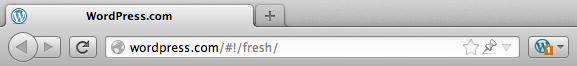
Simply click the icon to view your latest WordPress.com notifications:

Start following new blogs without visiting WordPress.com
The Firefox extension also makes it easy to follow sites from your WordPress.com account by displaying a Follow button whenever you’re browsing a site that has an RSS feed.

Clicking the Follow button will add new posts from the website to your reader, and send you an email each time an update is published. (You can change your default email settings if you like.)
When you visit a WordPress.com site, you’ll notice that the extension icon will turn blue, but keep in mind that you can follow blogs on Blogger, Tumblr, and other services, too.
Quickly post cool stuff you find while browsing the web
Press This is a lightning-fast way to publish content on your blog without ever visiting WordPress.com. Click the WordPress.com extension button, then select Press This whenever you find something on the web that you’d like to share on your blog, and a pop-up editor will appear:

Select the blog you’d like to post to, then hit publish to share a link to the site. Your blog will be updated, and you can continue browsing the web from wherever you left off.
If you’d like to publish an excerpt of text along with the link to the site, simply highlight the material with your cursor before clicking Press This:
And it will appear in the editor for you to publish along with the link:

We hope this makes it easier for you to share cool stuff on your blog quickly; if there’s anything you’d like to see in future versions of the extension, be sure to let us know.
- November 16, 2012
- Browser Extensions, WordPress.com

i just installed it. it TOTALLY ROCKS! thnx a lot! 😀
LikeLike
WP Extension for Safari?
LikeLike
As a dedicated Firefox user, this totally rock my socks. Thank you!! 😀
LikeLike
I totally dig both Chrome and Firefox extensions/plugins (thingymajiggers) lol
Good stuff!
LikeLike
Awesome! I hadn’t been aware of the Chrome version, but as a Firefox user that didn’t really apply to me anyway 🙂 Thanks WordPress! I’m looking forward to trying this out.
LikeLike
Wow, you guys are just so way ahead, all the time. I have Safari, sure, but I’m impressed how you keep doing stuff that improves. Loving WP 🙂
LikeLike
Will wait for the extension for Chrome 🙂
LikeLike
Very good idea. Does it work only when one’s logged in to one’s WordPress.com account, or will it work when one’s logged out too?
LikeLike
You do need to be logged in to WordPress.com for it to work.
LikeLike
I just installed it…this is way too cool! I pretty much dote on Firefox, but I use Chrome to get to my Gmail as Firefox still has a problem interfacing with Google, or maybe it’s just Chrome…lol.
LikeLike
so far so good. I like the ease of use so far – not that I have played with it extensively yet. But thanks!
LikeLike
Thank you so much for this! It’s amazing! 🙂
LikeLike
Works well, thanks for the extension. 🙂
LikeLike
I’ve just installed this. Looks good and the little icon is nice and unobtrusive. 🙂
LikeLike
must.install.immediately. thanks guys, as always! 😀
LikeLike
I don’t add extensions, but i’m drawn into this one and i’m going to add it. That’s really daring for me! 🙂
LikeLike
Wow, thank you so much! I usually don’t check my e-mails and my WP account so much, and I usually miss some notifications. Thank you!
LikeLike
good stuff but is there an easier way to quote and get a picture as part of ‘blog this’? currently have to highlight text, save as draft and then add the picture from the blog post
LikeLike
No, there’s no way to include pictures now, but we’ll try and improve that process in the next update.
LikeLike
thank you for your reply Chris. very much appreciated
LikeLike
Sounds great but does it work on mobile (FF for Android)?
LikeLike
No, it’s not yet compatible with Firefox on Android.
LikeLike
Okay, this is totally cool!^^
LikeLike
This is awesome. Can’t wait to use it. Thanks!
LikeLike
Is it possible to install the WordPress.com extensions on the free WordPress blogs?
LikeLike
It’s not possible to use the Follow or Blog This buttons with a self-hosted blog, but if you install the Jetpack plugin (http://jetpack.me/) on your blog, you will get notifications for that blog via the extension.
LikeLike
Nice to use it…. going to install it
LikeLike
This is very cool
LikeLike
Hey! thanks for the great add-on. Am New to WordPress and didn’t know about chrome extension too. Just installed it.
LikeLike
Excellent on Chrome!
LikeLike
I use it and it was a must !
LikeLike