One Theme, Three Ways: Customizing iTheme2
iTheme2 was originally conceived as a tech blog theme, paying homage to the sleek design of Apple websites. The three blogs we showcase here are proof of its remarkable versatility: not one of them covers technology.
Whether it’s the natural splendors on view on Yosemite Park Blog, the romance-heavy book reviews on Have Book Will Read, or the cutting-edge beats swirling through webzine Electronic Rumors, these blogs are brimming each with their own quirky personality. All three harness the nifty features built into iTheme2 to their specific needs. Time to compare, contrast, and admire.


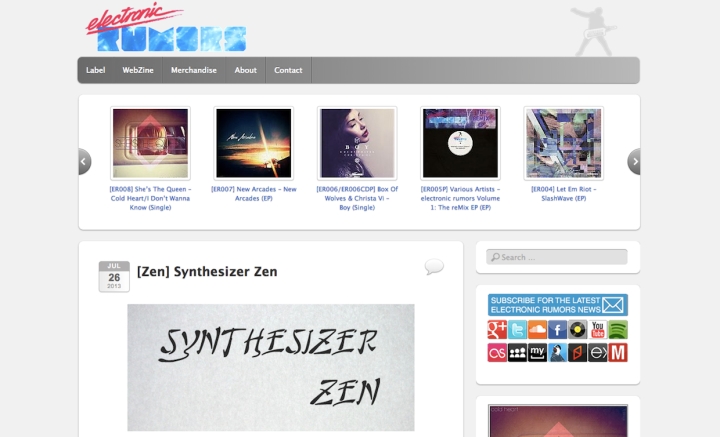
Custom headers: an immediate hook
It’s telling that these three blogs establish their starkly different looks by relying on the same feature: iTheme2’s custom header. A personalized header is one of the most efficient ways to brand your blog (and is easy to create: in your dashboard, simply go to Appearance >> Header). Think of it as a logo, a visual cue that channels your blog’s essence to your readers.
 The grandeur of Yosemite National Park is crystallized into an abstract mountain face and a stately serif font in Yosemite Park Blog‘s header.
The grandeur of Yosemite National Park is crystallized into an abstract mountain face and a stately serif font in Yosemite Park Blog‘s header.
You immediately think of 80s disco (or a Daft Punk album cover) when you see Electronic Rumors‘ header with its funky fonts and bubblegum colors (a silhouette of a keytar player seals the deal).
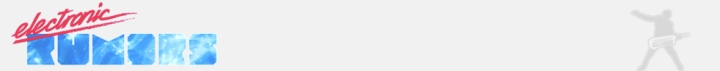
Finally, fans of romance novels will find themselves mirrored in the header of Have Book Will Read, featuring a reader lounging by the fireplace in her library, laptop in tow.
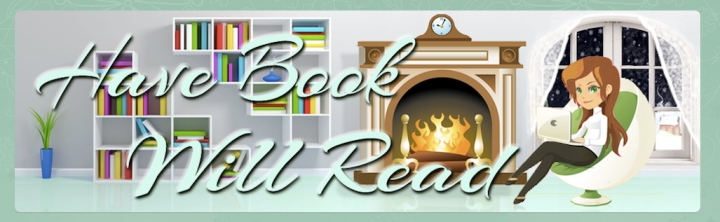
Custom background? Check.
It’s sometimes tempting to use all the great features a theme offers you. These three blogs demonstrate the opposite lesson: a well-designed blog is one that judiciously uses the right feature for the right purpose.
Two of the blogs take advantage of the custom background feature (you can, too: just go to your dashboard, then click on Appearance >> Background). In the case of Have Book Will Read, a subtle geometric pattern on a green background creates a soothing ambiance that allows us to focus on the book reviews the bloggers have written.


On Yosemite Park Blog — the blog managed by the official concessioner of the eponymous national park — the background is a breathtaking mountain landscape. While the white color pattern of the posts ensures that we can easily read the blog’s text, we’re always reminded of the beauty that awaits us in Yosemite. The background never stops seducing us: Come here!
Making the most of a feature: the featured posts slider
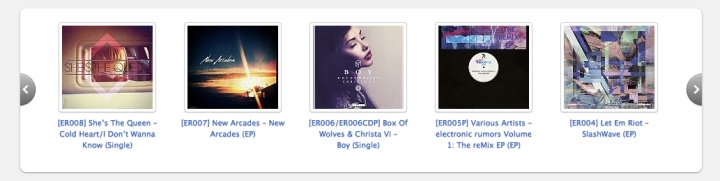 Unlike their peers at Yosemite Park Blog and Have Book Will Read, the bloggers at Electronic Rumors have decided to forego a background entirely. Instead, they’ve opted to use one of iTheme2’s coolest — and most useful — tricks: a featured posts area. The theme allows you to feature up to 30 posts right beneath the blog’s primary menu, which comes in handy when you’re a music blog covering dozens of electronica albums (or, for that matter, when you simply wish to showcase your strongest material).
Unlike their peers at Yosemite Park Blog and Have Book Will Read, the bloggers at Electronic Rumors have decided to forego a background entirely. Instead, they’ve opted to use one of iTheme2’s coolest — and most useful — tricks: a featured posts area. The theme allows you to feature up to 30 posts right beneath the blog’s primary menu, which comes in handy when you’re a music blog covering dozens of electronica albums (or, for that matter, when you simply wish to showcase your strongest material).
All you have to do to activate this feature is to set a post as sticky and add a featured image to it. To set a post as sticky while you’re still working on it, you can check the relevant box in the Publish module to the right of the editor window.
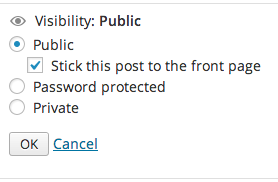 Alternatively, from your dashboard, click on Posts, then, once you’ve located the right post, click Quick Edit, and check the sticky box there.
Alternatively, from your dashboard, click on Posts, then, once you’ve located the right post, click Quick Edit, and check the sticky box there.
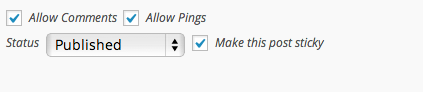
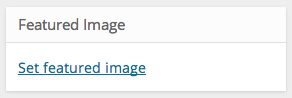
Setting a featured image to a post is just as easy: when editing your post, you’ll find the Featured Image module at the bottom-right side of the page. All you have to do is select an image, and you’re set.
Once both these steps are done, the theme does the rest: it creates the featured post section automatically, and also adds navigation arrows to create a post slide once you’ve added more than five items.
The tweaks that matter
Bold brush strokes may give a blog its distinctive look, but it’s often the small details that turn a theme into a tailor-made space for your content (and for your readers). All the blogs showcased here have chosen to purchase the Custom Design upgrade, which, for $30 a year, provides incredible freedom to customize your theme as you see fit.
iTheme2 doesn’t support the Custom Colors module, but that didn’t stop our enterprising bloggers from getting the look they wanted. Electronic Rumors, for example, uses Custom CSS to modify, among other things, the color of date boxes, and to introduce a dashed line (a retro touch?) as a divider between posts. The final look of Yosemite Park Blog is also achieved with Custom CSS, to modify the color of headings and render the main menu clearer with larger, all-caps letters.

While the design of Have Book Will Read didn’t require CSS, the site features Custom Fonts: the posts’ headings and text are presented in the elegant-yet-meaty Proxima Nova font.
A sidebar of one’s own
One final area in which the three featured blogs differ quite radically is in their use of the sidebar. Each one uses it to its own specific ends, showing the care with which the blog designers selected the widgets we, the readers, see (to select widgets on your own blog, from the dashboard, go to Appearance >> Widgets. Not sure how to use widgets creatively? We’ve got you covered).
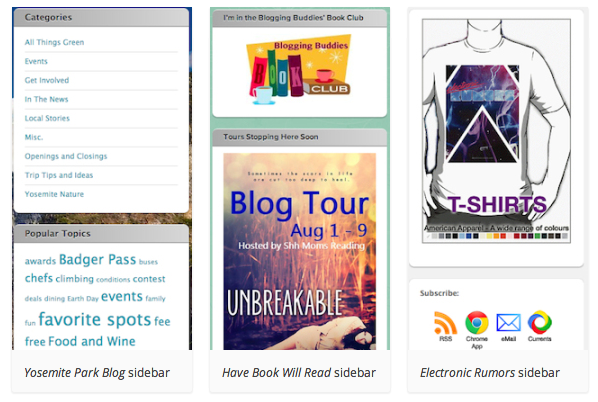 Visitors to Yosemite Park Blog encounter a streamlined sidebar focused on one thing only: helping them find the content they seek, either through the Search, Recent Posts, Archives, Categories, or Tag Cloud Widgets. A Tag Cloud Widget is also featured on Have Book Will Read, but here it’s but one in a large crowd, including a number of Text and Image Widgets that add a lively injection of color to the blog. Lastly, Electronic Rumors uses attractive Text Widgets to promote itself — from encouraging readers to subscribe to its news, to selling its own branded merchandise.
Visitors to Yosemite Park Blog encounter a streamlined sidebar focused on one thing only: helping them find the content they seek, either through the Search, Recent Posts, Archives, Categories, or Tag Cloud Widgets. A Tag Cloud Widget is also featured on Have Book Will Read, but here it’s but one in a large crowd, including a number of Text and Image Widgets that add a lively injection of color to the blog. Lastly, Electronic Rumors uses attractive Text Widgets to promote itself — from encouraging readers to subscribe to its news, to selling its own branded merchandise.
Ultimately, a theme is part toolbox, part blank slate. As these three blogs using iTheme2 show, the number of ways to tailor a theme to meet your needs and suit your tastes is as limitless as your creativity. Kelly, who runs Have Book Will Read, sums it up best: “Don’t be afraid to play around with the theme and design. It’s YOUR blog and you need to be happy with it.”
You might also enjoy these earlier posts in the Customizing series:
- Customizing Imbalance 2: The Patterned Plate
- Customizing Modularity Lite: Girls of Summer
- Customizing Koi: 129 Twig and Vine
- Customizing Comet: Beau and Arrow Events
- Customizing Sight: distraction no. 99
- Customizing Forever: Prada for Breakfast
- Customizing Bueno: Mi Piace Kate
- Customizing Oxygen: BeatRoute Magazine
- July 30, 2013
- Customization, Design, HowTo, Themes
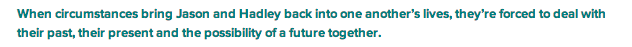
I love the Electronic Rumors featured post trick.
LikeLike
It’s neat, isn’t it?
LikeLike
I fell instantly in love with this theme and use it ever since.
LikeLike
Very interesting. Perfect for testing customization. I will see how it apply to my new site upon development.
LikeLike
I always learn from reading these postings and the examples are very helpful. Glad to discover this theme and all the ways to customize it.
LikeLike
I’m fascinated by all the widget customization. how does the electronic rumors get their social networks all organized like that?
LikeLike
They used some html in their Text Widget to add the links and thumbnails of the social networks they use. On the same topic, this very recent post could also be really useful: https://wordpress.com/blog/2013/07/29/publish-and-promote/.
LikeLike
Thanks Ben.
LikeLike
I already use this theme and really like it. I will look further into more customizing now though! Thanks for this post!
LikeLike
good programing.
LikeLike
Yes, I enjoy it!
LikeLike
Amazing theme! Have been using it for around two years now. Really flexible and perfect for customization.
LikeLike
Really Awesome theme, I can also use iTheme2 from last one year for my blog (https://dailydealscript.wordpress.com/). I am very happy from its result, and also suggest some my friend to use this theme.
Finally I would like to say thanks for developer of this theme.
LikeLike
Thank you, I will look further into more customizing now though!
LikeLike
Thanks for this. I have switched my blog, karldallasday.wordpress.com, to iTheme2 and made two posts sticky, one with featured image, but the featured posts slider doesn’t appear on the front page. What am I doing wrong?
LikeLike
Hi Churchlib, the slider will only appear once you’ve set five or more posts as sticky (with a featured image). Until then, you’ll just see the sticky posts, without the slider.
LikeLike
I often use it as a default design template, it really is the ideal place to start if you want a blog that looks intently user friendly, like a professional website. I used it on my High Tunes blog here http://hightoons.wordpress.com
LikeLike
I already use this theme and really like it. I will look further into more customizing now though! Thanks for this post!
LikeLike
Love this theme, used for my new site, just wish I had your post to refer to when I was struggling (total beginner at WP here) to work it by searching for bits of info. You summed it up nicely!
LikeLike
While we’re at it, here’s mine – http://oldpapyrus.wordpress.com/
Let me know your comments if you get some time. Can we please get the search bar on the menu bar in the free version?
I posted in the forums sometime back about the slow and awkward loading of the itheme2 featured post images –
https://wordpress.com/forums/topic/issue-in-itheme2-theme?replies=4
The post have been closed. Any idea there’s some hope of any work on that as the issue is still at large?
LikeLike
Hi Ben, hope this where I ask my question- is itheme2 only for macs- homing you can use for pc’s, too. Thanks, Karen
LikeLike
Hello fifthdimensionalliving,
iTheme2 is definitely not only for macs! Its look was inspired by Apple websites, but you can use it like any other theme.
LikeLike