Publicize to Your Google+ Pages
Back in September we announced some cool new ways to connect your WordPress.com site to your Google+ account. One major improvement was the ability to bring your WordPress.com and Google+ profiles closer together by sharing your content via Publicize.
Make your content visible on your Google+ Page
Today we’re happy to announce yet another way to integrate the two platforms. You can now use Publicize to share your WordPress.com content on your Google+ Page too!
While Google+ Profiles are used by individuals, Google+ Pages function as a space for organizations, companies, public figures, and other branded entities (for example: your blog!). You’d use your Google+ Profile to interact with friends and personal acquaintances; your Google+ Page would serve your public persona as a professional, business owner, artist, or blogger.
To get started, head over to your dashboard, then go to Settings → Sharing. When you’ve reached the Publicize screen, click the “Connect” button next to the Google+ logo. Once you’ve authenticated your account over at Google+, you’re set!
Choose between your Profile, your Pages, or both
It’s important to note that when you connect to Google+ and select an account authorized to manage Pages, you’ll have the option to select whether your content will be shared on your Google+ Profile or Page(s). You can connect multiple times to select both.
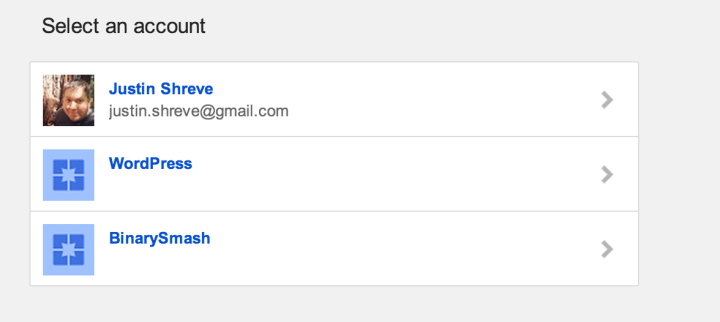
WordPress.org users: you can enjoy this feature, too! We have just released Jetpack 2.7, which also includes a Google+ Publicize option. You can visit the Jetpack announcement for more details.
- December 11, 2013
- Features, Social, WordPress.com
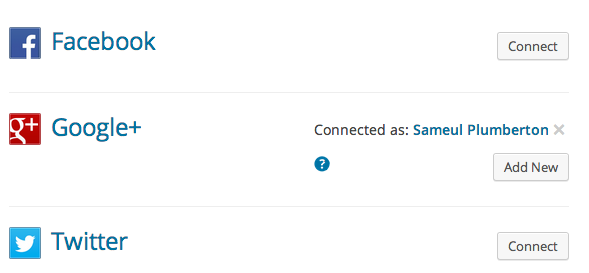
This is a great and necessary tool, thank you! I have a lot of Google+ Pages. It would be great to checkbox all of them at once to add instead of having to go through the long box approval process for every single Page.
LikeLike
If only I could figure out a way to un-suspend my profile in order to change it to be able to create a page… Google+ is really not user-friendly 😦
LikeLiked by 1 person
Thank you! I was waiting for that!!
LikeLike
I have a G+ profile as well as a page. Can I connect to both profile and page?
LikeLike
Yes you can — you simply have to add the different Pages and Profiles to your connection when you set it up.
LikeLike
Great news, thank you. That will mean we no longer have to cut and paste every link from from Publicize into Buffer just for our Google+ Page.
LikeLike
Yes! Thanks for the Google + options!
LikeLike
Good news! Thanks.
LikeLike
This is great! Thank you Justin for posting this. Now my Google profile won’t feel so neglected. 🙂
LikeLike