Getting the Most Out of Post Formats: Quoting in Style
 Nearly 150 of the themes available to WordPress.com users support post formats, which means that these themes offer a variety of post types (standard, image, gallery, video, audio, quote, and more) that display your content differently based on the format.
Nearly 150 of the themes available to WordPress.com users support post formats, which means that these themes offer a variety of post types (standard, image, gallery, video, audio, quote, and more) that display your content differently based on the format.
If your theme supports post formats, you’ll see a Format module as you’re creating or editing a post, which will resemble the box on the right (depending on your theme, it may not include all the options shown here).
Since April is National Poetry Month, many of you have been publishing your own poems, but also quoting master poets of the past for inspiration. As mentioned in our post on dashboard features for poets, you can use blockquotes and other styling tools to distinguish bits of text. But let’s take a look at how you can use a specific post type — the quote format — to call out certain passages, whether poetry or other content.
Distinguish your quotes with post format icons
We launch new themes each week, and some recent designs differentiate post formats with icons. Take Tonal, for example. Straight out of the box, Tonal is minimal yet makes a statement immediately; the default font for your site title and post headings is bold.
On Tonal, each post format is accompanied by an icon that distinguishes it from others. Here, the quotation marks are subtle yet effective — your reader knows the post is a quote, and can also click on the quote icon at the top right to browse all posts of this type.
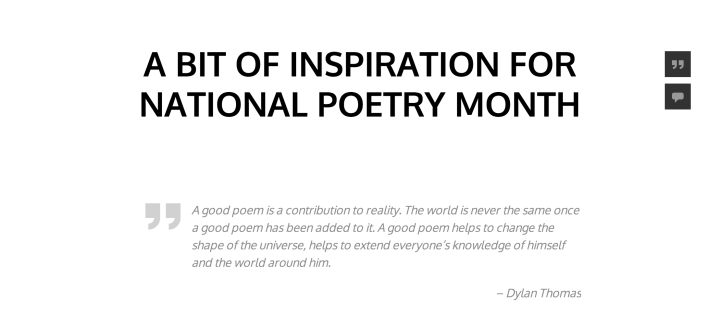
Another recently launched theme, Quadra, displays different icons and accent colors depending on the post format. Part of a series of personal and tumblelog-style designs (like Hexa and Circa), Quadra looks best when you publish an assortment of post formats. Here are Dylan Thomas’ words displayed on this fresh and colorful theme:

Another popular theme for personal blogging, Writr, has circular icons for various formats. Like Tonal and Quadra, you can click on an icon to view all posts in a particular format. Clicking on the quotation mark icon in Writr leads to a clearly marked archive page for all of your quotations:
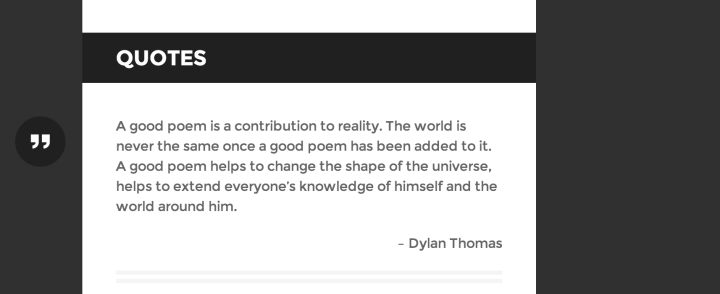
Boldly display quotes with color blocks and graphics
You’ll notice that each theme is different, and when it comes to post formats, some designs have more pronounced stylings than others. On McKinley, which we highlighted last week in our early adopters series, quotes are featured in colorful blocks within your main content area:
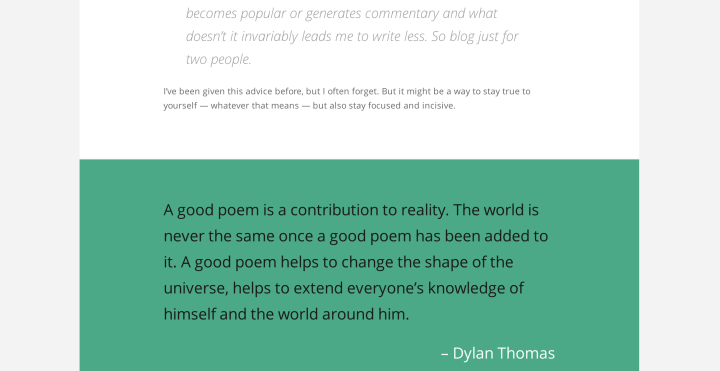
Likewise, on Twenty Thirteen, your various formats shine in distinct color blocks — it’s a simple yet elegant look for the passages to which you want to call attention:
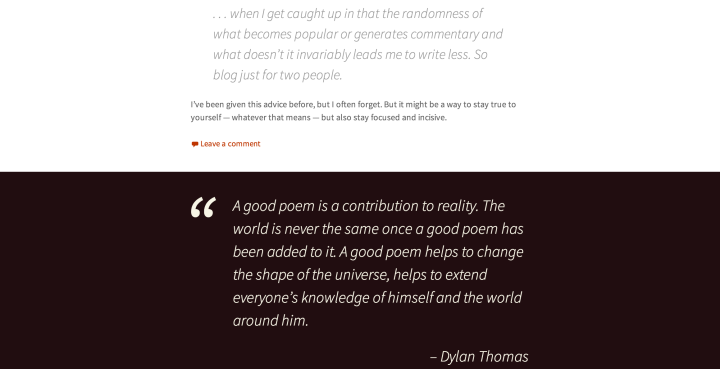
Finally, if you’re looking for more dramatic stylings in your post formats, look no further than Vertigo: a dark theme with a Hitchcockian typeface. Your quotes (and other content) on Vertigo are displayed in distinct, fun ways:
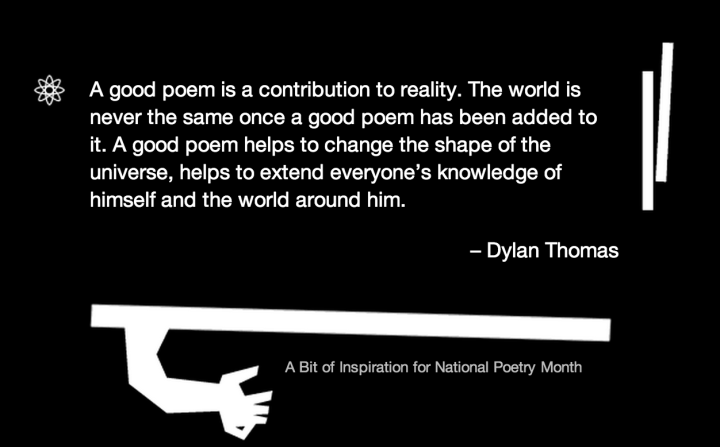
Interested in using post formats? Browse other themes that support post formats in the Theme Showcase and click on their demo sites to see their various formats in action. We encourage you to experiment and see how these formats might change the look and feel of your site.
Vertigo is one of my favorite movies and I never knew the theme could make quotes look so distinctive. That might be worth a switch. Just curious who gets to name these things?
LikeLike
I think designers get to name their own themes (or perhaps a collaborative effort from the design team).
LikeLiked by 1 person
I use quotes for other purposes too. Sometimes I’ll write a “blogger’s note” at the end of a post and use the quote function to show the break between post content and my extra commentary. This often happens when I switch from humor to seriousness.
I’ve also done dialogue with quote boxes: two characters receive a new quote box when they start a new speaking turn. And then I give each character their own text color.
And, of course, the differently-colored quote box breaks up large and imposing chunks of text just like a picture does.
LikeLiked by 1 person
Why are the quotation marks at the beginning pointing the wrong way?
LikeLike
In Tonal, Quadra, and Writr, those quote marks you see on the left are the format icons — graphic/design elements of the theme — rather than the actual opening quotation marks of the passage themselves.
LikeLike
As usual thanks for sharing! Post format feature is great, especially if you are using it to showcase images and galleries. It depends a lot on themes and how they implement on them.
LikeLike
On TwentyThirteen I like trying out the different post formats when I’m planning a post. Sometimes I’ve used a video post format even if I’m not posting a video – just because it has a different colour background that I think goes with my post and adding variation to my blog.
LikeLike
Great post! Thanks for making the information easy to understand. We might have to try a bit more creativity with our site in the future!
LikeLike
This is a well-timed post because I’m in the middle of drafting up a post with several quotes embedded within the text. Might anyone have suggestions on how to create a post with about a half dozen quotes? I was hoping to have them in text boxes to help differentiate them from my own text that supports the quotes.
I’m using the Suits theme, which supports quotes, but it looks like the quote option places a single quote at the top of the post? I have been adding coding in so that I get the look I’m aiming for, but it’s a bit time consuming.
Does anyone have any suggestions?
Thank you so much guys and gals 🙂
LikeLike
Love these ongoing help posts! What an unexpected pleasure. I had no idea how much I was really going to get into when my friend insisted I try a blog. I signed onto the idea of a place to throw long thoughts now and then. but WP has become so, so much more. Thanks so much!
LikeLike
I smiled when I saw this post!
For quite some time, I’ve been searching for a theme that fulfilled all my criteria [or at least, most] or them. I definitely wanted it to support post formats, preferably all of them. Found it very tiresome, and time consuming, to go through them all, to see what formats the theme in question supported.
Late last night I found the LIST [the one you linked to in the beginning of the post] in the WordPress support section!!! Which theme supports what! 😀 I’m happy now to finally have found a theme that I really like.
LikeLike
Truly a great quote! Thanks for the advice!
LikeLike
used to use the vertigo theme! it’s one of my favorites, but I don’t share a lot of quotes so I switched. Do you know a way to give users a visually appealing link/button to other parts of your blog that’s not just a URL?
LikeLike
You can make custom image widgets to anything you want. For example, on http://littlewolfblog.com/, you can see the blogger has created custom-made illustrated imagery to link to external websites or her social accounts — but you can do this for, say, your About page or various category archive pages, as another writer does here: http://wanna-bewriter.com/ (on the right)
I wrote a tutorial a while ago introducing making custom image widgets: https://wordpress.com/dailypost/2013/03/20/widgets-201/
You don’t need something fancy like Photoshop to play around with images. We suggest a free photo editor like PicMonkey: http://www.picmonkey.com/ (You can add a layer of text to your images, which might be helpful.)
Then, after you’ve created an image, you can use it to create an image widget, and in your widget settings add the URL, which readers will be directed to when they click on the widget.
LikeLike
Geat! I’ve been wondering about this for a while. Thanks!
LikeLike
can you please tell me themes that support posts, galleries of images, an opt-in box and payment options?
Thanks 🙂
LikeLike
Hi Suzanne — all themes support posts (meaning, you can create and publish posts on all themes). Let me know if I’ve misunderstood this part of the question.
As far as I know, all of the themes in the Theme Showcase support some or all of the types of image galleries that are available in your Media Manager (ie, default thumbnail, tiled, square, etc.) They’ll display differently, though, depending on your theme. (See https://wordpress.com/blog/2014/03/12/gallery-types/ for more.)
What do you mean by “opt-in box” and “payment options”?
LikeLike
I am interested in using formats, but I don’t know where to look. If I want to post several pics in a row with an explanation underneath what format do I use?
LikeLike
You can use the image format if you’d like, although you can simply use the standard post format if you want to insert several images in a row, right in your post, and either add text after each or insert a bit of text within each image’s caption (which works best for brief descriptions). As I mentioned in the post, not all themes support different post formats, and the ones that do differ in *how* they display them (ie, some with more distinct styling than others).
You can create a post in your editor with the images you want, then you can test different post formats (in the Format box on the right side of your post editor) and preview each before publishing to see if there’s a distinct difference in the styling. You might find in some cases that simply using the standard format works just fine.
LikeLike
I’m new to blogging and I would like to change how my emails go out. How do I change to the format that you have where they click a link in the email to go to your site to read the entire thing?
LikeLike
Hi there — while you can tweak the copy that goes out in emails sent to people who’ve followed your blog (in Follower Settings, which you can find at the bottom of the page under Settings > Reading in your dashboard), as far as I know, you can’t customize the format of the emails that are sent out when you publish a new post.
LikeLike
For some reason my page was not loading properly – is my theme Yuku a post format support theme?
LikeLike
Hi MissFit — to clarify, what is your theme’s name? We don’t currently have a theme called Yuku in our Theme Showcase, and in a quick search online, didn’t notice a theme of this name for self-hosted blogs.
For reference, these themes for WordPress.com blogs support post formats: http://theme.wordpress.com/themes/features/post-formats/
LikeLike
So sorry it’s YOKO”
LikeLike
Also – I was having trouble figuring out how to create and lead a Blavatar. Could u send me a link if u get a moment?
LikeLike
Here’s a support page on blavatars: https://wordpress.com/support/avatars/blavatars/
LikeLike
I used the Untitled theme, it suits my needs well, but I notice the alternative post formats rarely look different to the standard formats. Is that normal?
LikeLike
Yep, that’s normal — as mentioned in my post, the styling across themes differs. Some themes have more obvious post format stylings than others, like the ones I’d mentioned in my examples.
LikeLike
Hi Does the Meeta theme I use apply to these Formats? thanks Steve
LikeLike
Hi Steve — are you referring to this theme? This is a theme for self-hosted sites and isn’t currently available in the WordPress.com Theme Showcase.
As for figuring out if a WordPress.com theme supports post formats, you can visit that theme’s page in the Theme Showcase and check the list of features on the right side of the page for “post formats.”
Let us know if you have further questions — thanks!
LikeLike
I feel using quotes engages the reader, and hence leads to a more effective communication between him and the writer. I try and use quotes wherever i can, but tend not to overdo it.
LikeLike