SEO Quick Tips: Four Ways to Improve Your Results Today
Making your site more search engine-friendly will help interested readers find your posts more easily. Here are our tips for making your content more visible.
Did you know that WordPress.com is extremely SEO friendly right out of the box?
If you blog here at WordPress.com, you’re already ensuring great search engine results, without even having to try!
But if your search rank still isn’t where you want it to be, here are four quick steps you can take today to start improving it.
Post something!
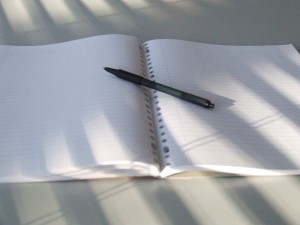
Photo by Vince Kusters
“Wait,” you say. “I thought you said these were going to be quick, easy tips! Posting is The Hardest Thing Evah!”
I feel you. Writer’s block is real, but an active posting schedule of useful content is rule number one in traffic building.
Posts don’t have to be a ten-paragraph original academic essay to be worthwhile, though! Here are some ideas if the blank page (well, post editor) is getting you down:
- Post a photo you’ve recently snapped, with a few lines about where it was taken and what inspired you to capture it.
- Pick up a newspaper and when you start to feel angry, blog. (Check out our tips on how to rant without being a jerk.)
- Head over to WordPress.com’s The Daily Post for endless posting inspiration — write about one of our daily prompts, or take on a recent writing or photography challenge.
But wait! Before you hit publish, read on.
Add tags
See that brand spanking new post you just wrote? Add a couple of tags to it that are precise and specific to the topic.
Tags are one of the easiest and most effective ways to help interested readers find your post. They also help Google understand what your blog is all about and which keywords to index it under.
Say your post was a link to a New York Times article about beekeeping. Good tags would be the search terms that users looking for that information might use: “beekeeping,” “bees,” “hive management,” and “beekeepers.”
Poor tags include generic tags that are unlikely to be helpful to someone browsing for that specific information, such as “New York Times,” “articles,” “interesting stuff,” or “links.”
Be careful not to go overboard with tags. Google frowns on long lists of tags that have little to do with your content, and you could end up hurting your ranking if you use too many.
Done? Publish away!
Find and follow three blogs
Now, pick one of the tags you just added to your post, head over to your WordPress.com Reader, and enter that tag in the search box at the top of the Topics page.
This will bring up a list of recent posts on this same topic by a variety of WordPress.com bloggers. Skim through the list, and if one catches your eye, click through to the blog and check out a few more of the recent posts.
If none of the blogs in this list look up your alley, never fear. Just try the search again with another topic that interests you. Repeat until you find three blogs that you would like to follow.
“What does this have to do with my SEO,” you ask?
On the busy blogosphere, we can’t simply sit back and wait for interested readers to find us. Active traffic building is one of the key ways to improve your site’s SEO and make your blog a more happening place.
Following and engaging with other bloggers who share your interests is the simplest way to become involved in the larger blogging community and introduce yourself to new readers.
Leave a comment
Pick one of the posts you just found that you enjoyed, and think of something to say about it. Try to go beyond a simple “nice post,” and leave a substantial comment that will further the conversation in the comments section.
Nothing to say? Check out these tips on how to come up with creative comments.
Before you post your comment, make sure you’re signed into your WordPress.com account, and that your website field is updated in your Personal Settings. That way, your username will link to your site — think of this like your calling card! It’s best not to leave a manual link to your site in your comment, though: many bloggers consider that a shameless plug and will not approve your comment.
You’re leaving this comment to introduce yourself to this blogger. You already know you’re interested in what they have to say, so it’s likely they and their readers will be interested in your comments, and then they might check out your blog. More readers equals more traffic, which leads to better search engine rankings.

Photo by Leana
That’s it! You have now posted on your site, researched your field, and introduced yourself to a potential source of new readers . . . and all in one session! If you can do this two or three times per week, you’ll really be cooking with gas.
For now, though, go kick back with the frosty beverage of your choice — you’ve earned it!
- May 2, 2014
- Better Blogging, Community, HowTo
 Unorthodoxy
Unorthodoxy
Helpful post! Enaging with other WordPress bloggers really is key to getting the most out of your experience on WordPress.com, I would say. I have a question though: What do you think would be the most appropriate number of tags for a post, considering Google ranking and such?
LikeLike
Great article and very useful. I’m still very new to blogging so this definitely helped. Thanks
LikeLike
Great tips that are simple enough at any blogger level
LikeLike
Very useful stuff there! I also got your link to the “Shameless plug” and realise I might be doing some of that stuff without realising. I gotta stop!! I love what I call “blog-surfing”, just searching through tags to find a good read. I always come back with something good! 🙂
LikeLike
As always, great tips! Thanks! Tagging is always a conundrum for me. Too few vs too many. Thanks for clarifying it.
LikeLike
That´s absolutely true!
LikeLike
Unfortunately for self hosted wp, tagging doesnt like in the wordpress.com
LikeLike
Wot? Not “make the words in your title a search term, use them in your first paragraph and several times thereafter search term”?
LikeLike
With the kind of competition that exists online, is SEO already dead? Probably your tip #2 and #3 are a result of that realization. For tip #1, Google’s own Blogger doesn’t recommend using tags – they say the search engines will pick up keywords from the main content. Search engines are intelligent – they don’t trust you 😛
LikeLike
Some nice tips – really, getting involved in the blogosphere is one of the best ways to get your web site back linked, which is a primary component of Google’s Page Rank algorithm that properly ranks search engine web results.
LikeLike
Thank you so much I truly find these posts so helpful! I’m not the greatest with social media/blogging etc and I need every bit of help I can get and these are written in such a way that even I can understand them 🙂 Keep up the fab work guys 🙂
LikeLike
Thanks for this! SEO is SO important to us. While our blog started off as a way to note marketing ideas, it quickly changed to a blog about coping with melanoma when my husband was diagnosed. Consequently, we’re always looking for ways to promote our blog so it gets out to patients and caretakers dealing with metastatic melanoma. The one positive thing from this diagnosis is the ability to share our story and possibly help others coping with this terrible disease. 🙂
LikeLike
Concise reminders. I plan to make a conscious effort to consistently do these four quick steps. SEO is complicated to me, but this breaks it down into something doable/manageable as I continue to learn more. Thank you.
LikeLike
I’ve been learning all this “tricks” right “on the field” 🙂
LikeLike
The topic I write about is quite generic – and that’s India’s population. If one goes about searching about India Population, there’s never an end to the list of websites which are competing for the top spaces.
No, I am not going to compete for the top spaces – as I know well that my TAGS like India, Population are not going to fetch me spaces in the search results anywhere even in the top 50 pages!
But I promise to provide interesting personal stories about my work on population, my experiences, and links to information like census, adoption, social entrepreneurship & NGO efforts, etc., which will be worthwhile a visit to my blog.
My blog is at http://liveandexpress.wordpress.com
Best!
Venkat.
LikeLike
Thank you. Great article. Very useful; plan to follow the tips through.
LikeLike
Great sound advise. We should all be trying to engage with one another
LikeLike
SEO is new to me. I will have to google that when I get done posting here. I have built my website with tags. But like you said in your post I don’t do too many. I am a photographer who is just getting started after dragging her feet for almost 12 years.Now I am going at it with gangbusters. I post photos to my website but not for a while now. I have broken links that shouldn’t be broken. So I have my work cut our for me..Godaddy was no help as I have tried to fix my site. I don’t want to draw people to my broken website.
LikeLike
Oh wow, these are some great tips, I personally do most of these except the one where I’d actually look at the tags and what other people post. Nevertheless, I think I will be doing more of that from now on. Thank you very much. (also got my shameless plug going too lol)
LikeLike
Thanks for this entry! I think, that I will try it!
LikeLike
Thank you for a great article! Very useful tips, as I keep encountering the term SEO and continue to be on a journey for the best ways to optimize the traffic to my blog. It’s been mentioned by a couple of commenters already, but I too would like to know the ideal number of tags to use for my posts, and what number is considered “too many”.
LikeLike
I re blogged this post, we are all interested in SEO. There are many tips and articles on the web on this topic, We do need to keep informed This is another one. It’s a good one, not so overwhelming that makes you to feel it’s just too much to apply.This has practical steps, good info we can all take in and use, explained in terms easy to comprehend.
LikeLike
I’d definitely agree with exploring using your own post tags on the Reader to find like-minded people on WordPress – as a fairly new blogger, I certainly found this worked for me. I’ve also just got into counting my categories/tags to make sure I don’t overload now!
LikeLike
All very good tips! I do most all of them! Another reminder of the Web Tools WordPress provides us to get our blog links into search engines like Google, Pinterest, and more. You can also go to these site and get a link code through their Webmaster tools and put your blog links into their search like Bing, Internet Explorer and more!
Once I did those easy steps, my traffic really shot up! I have 2 WordPress blogs. One to help others in Recovery from Gambling & all types of addictions, and the other is my Author/Writers blog! I wouldn’t host anywhere else but “WordPress”!
🙂 Author Catherine Townsend-Lyon 🙂
LikeLike
Awesome post! Will be searching for tags and following more folks in the blogosphere. I’ll have to check if my website is updated in my Personal Setting. Never thought of that.
By the way, I was thinking about title selection. How can I improve my results through title creation and other content-based SEO practices? Hope my question is clear. Thanks much 🙂
LikeLike
Thank you,
This is great. If you have been blogging for anytime, you most likely already know these. But you have put it out there in a simple and yet compelling way to get back on the horse. I have had a terrible case of writers block. I have the stories in my head, just can’t get them out. Can you also put up a post about the best tips to use within your post to ensure greater rankings.
Thanks
Scott
LikeLike
This is very usefull. My experience is content, content, content… and very spezifischen themes and Tags. Thank You for posting
LikeLike
It may be unnecessary, but I would suggest following the old journalist’s rule of spelling out acronyms the first time they appear (eg: “Search Engine Optimization (SEO)”). There will always be readers encountering them for the first time. Also, for old-timers who’ve forgotten and for newcomers who don’t know, it would be helpful to always say “tags and categories” if that’s what you mean. After 7 years here, I still wonder when a WP writer says just “tags” if they mean “tags and categories” or just “tags.”
Apologies for the pedantry. 🙂
LikeLike
Sending a great big KISS for keeping this short and sweet. Very helpful to a gramma geek
LikeLike
>Now, pick one of the tags you just added to your post, head over to your WordPress.com >Reader, and enter that tag in the search box at the top of the Topics page.
since tags are personal, ambiguous and often highly idiosyncratic, can you search for tag X but with results with (say) tag Y excluded?
LikeLike
Nice tips. I have tried few of them. Its working.
LikeLike
These tips are simple yet so very very useful. The part about engaging with the blogging community may also be applied to other social media such as Facebook and Twitter and Google Plus. People need to feel us and they can’t feel us if we’re not putting ourselves out there. Thanks much for sharing!
LikeLike
Thank you for such a great post, just what I needed to read right now after looking at my disappointing stats!
LikeLike
Love this post. Specially the advice on tags. Great. 🙂
LikeLike
It is not clear to me the difference between tags and categories and the number of which you would use to be effective
LikeLike
Nice article. Really usefull! I would like to see more of those posts!
LikeLike
This is true. I notice that every time I have a focused week of posts, or I sit down at the Reader and comment on posts that interest me, I pick up new followers.
LikeLiked by 1 person
Just what I needed to read! Especially about over-tagging *guilty*
LikeLike
Thank you, i am new to blogging, so any advice is really appreciated, I will now be commenting on others blogs on a regular basis.
LikeLike
As a new blogger, I really appreciate this info. I will make it a priority to post meaningful comments and actively post more often on both my blogs. I especially appreciated the info on tagging too much– or inappropriately. Info I will use! Thanks.
LikeLike
Very informative post, I noticed a few questions on how many tags to use in a post. No one has answered this and I would also like to know the answer. The article says to use a couple of tags and then goes on to give an example of four tags. Common sense is telling me 3 or 4 tags would be the number. I am going back over the post that I have made already and changing the number of post that I put in them. I hope I am right on the number and I also hope that changing the number of tags on my old post will help.
LikeLike
Awesome Article! I am very impressed with WordPress and this article will help many people.
LikeLike
Nice post, very informative. Thanks for the tips.
LikeLike
Great tip! We are working on revamping our blog which is primarily used as a website for a celebrity impersonator/comedian/actor – – it’s not a blog, per se. But, we want to make it a more interactive site and drive traffic to it. The actor/comedian who the site is based on wants to start sharing tips about the business through his website, so this is helpful.
LikeLike
I’ve read that WordPress.org is more SEO friendly and drives more traffic using SEO than WordPress.com – Can you comment on this?
LikeLike
This is one of the best articles I read. When I skim my spam queue there are sometimes two or three messages asking me to sign up for a SEO service. Now I know what to do.
Thanks.
LikeLike
Very fruitful post.. it’s like a jackpot guide for new bloggers 🙂 Thanks.
LikeLike
Great Post. Thanks for sharing fruitful tips
LikeLike
True facts and tips – Blogging is growing rapidly and there is tough competition for Bloggers to attract more visitors !
LikeLike
Awesome post.
In response to a few people asking about tags – 15 is the maximum you can use before wordpress considers it useless.
LikeLike
Great post! I just started with my blog Fmykey and this tips might really help!
LikeLike
Great tip. This is just what I need
LikeLike
Very helpful advice. Thank you!
It’s unbelievable how many great blogs I see and hardly any of them are popular/
LikeLike
Perfect article to get the juices flowing!
In our experience, a 5th Helpful Tip would be to craft more-specific / search-friendly tags. Search engines have rewarded the WordPress blog for Aquatro Gallery based on tag names that are finely-honed to keywords that naturally help visitors find them, their content and similar content. So to use your example:
#unique gifts – too generic
#unique gifts Massachusetts – better, but still a very large world
#unique gifts Gloucester MA –
now we are located in a much smaller bucket of content pertaining to exactly what we do
Rethinking how tags can direct your visitors to your work by mimicking exactly how they will search can yield a far greater result than even dropping in and out of online comments because these fields are always present on YOUR website, not theirs.
LikeLike
This article helped bunches AND was fun to read. It pointed out some stuff I’ve been doing that maybe aren’t so helpful. So, okay, I’ll take it easy on the tags from now on and post a lot and meet other bloggers and get to know them and be interesting and interested and, and, and… have a good time with our WordPress friends.
After the baby is cuddled up for the evening, my beverage of choice this time is mint julep.
LikeLike
A very Great Article.. 🙂 Hope this helps me 🙂
LikeLike
Thank you so much! This is useful information to know.
LikeLike
I’m doing all four. Yay! Just wish other bloggers would leave comments on MY posts!
LikeLike
Okay, this was probably the most concise and helpful article I’ve read so far. Being new, I’ve been trying to figure out what all this blogging business is about, but I really liked this. It was nice. The tagging thing has always been problematic for me. Being an Instagram user, I see way too many tags or hastags used. I never thought of it as a way for people to find you, or to find other people.
LikeLike
Well, I must be doing something right. I just checked, and my blog is #4 on the first page of Google results. I understand that 15 or fewer is the best number of tags for a post. I cut out some of mine.
LikeLiked by 1 person
Thank you for the information. I want to increase the traffic on my site, but I never considered reaching out to other WordPress blogs that offer similar content. I’ll check what they have to say and subscribe 🙂 Thank you!
LikeLike
Nice Article, I like your idea of “Find and follow three blogs”,
LikeLike
Right away. Thanks. 🙂
LikeLike
This is brilliant, thank you! I have just started blogging so some very useful tips and tricks in here.
LikeLike
Thank you. I never understood how tags work. That was very clear. Also, great tip about how to draw more readers to your blog. I will implement these steps immediately.
LikeLike
I am finding the wordpress site very user friendly, with helpful tips.
LikeLike
I still think there is more to SEO and coming up in searches.
1) You need to decide who you are, why you are blogging and what people are typing into Google that would make them find you. So, if you are a Mom Blog and you want people who are searching for Mom blog to find you, you need the word Mom Blog to show up in your posts, your tags, your categories, and your about page.
2) You need to comment on blogs that people are reading, not just posting their link to. You need to find our niche, find the top bloggers, and then really care about and interact with that community.
LikeLike
I’m very impressed with your tips, thanks master 🙂
LikeLiked by 1 person
Fabulous, helpful read.
LikeLike
Great post Elizabeth !! It’s so useful for people who are starting in blogs like me 🙂
Have a nice day and thanks !!
LikeLike