Introducing: Our New Action Bar
You’re one click away from editing your posts, customizing your site, and following other blogs.
We strive to make all aspects of using WordPress.com streamlined and intuitive, from following a great new blog to editing a post on the go. Today, we’re happy to present the new action bar, which allows you to do all this (and more) no matter what device you’re on.
Following and more
When you visit a site you’re not yet following, look to the bottom-right corner of the screen and you’ll see this:

Clicking on Follow will make it so new posts from that site will appear in the WordPress.com Reader. Becoming a new follower has never been easier, whether you or your visitors enjoy reading posts on a desktop computer, laptop, phone, or any other device.
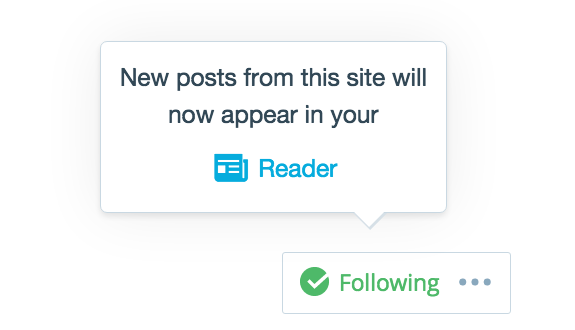
Click on the three dots and you’ll see more options. If you like the theme you’re seeing, you can now get it for yourself. Feel like sharing a particularly moving post? Get the shortlink and spread the word.
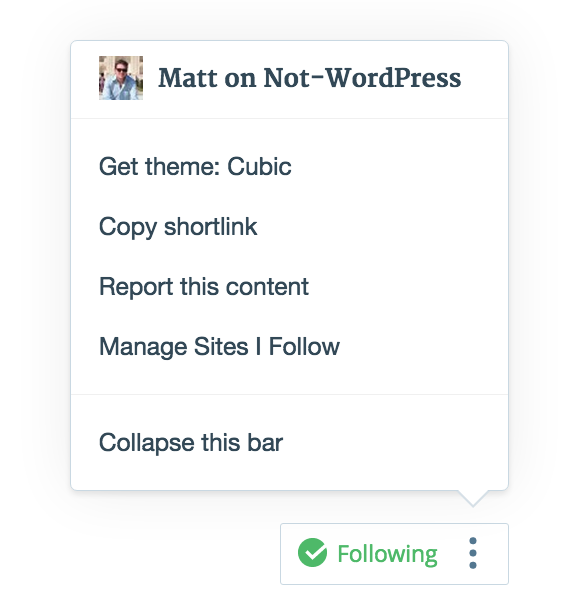
Make changes to your own site
When you’re on any page of a site you manage, you’ll have the option to customize your site. If you’re visiting one of your published posts or pages, you can also opt to edit the content you’re currently viewing.

Clicking on Customize will take you to the Customizer, where you can tweak your site’s appearance, change themes, modify theme settings, and more. Select Edit, and you can quickly make any changes you wish to your content from adding another image to fixing a typo.
Here, too, clicking on the three dots will expand the menu to reveal the same extra options, like getting a shortlink or managing the sites you follow.
Good to know…
The new action bar will follow you from your desktop to your tablet to your smartphone — all of these options are available regardless of the screen size you’re working with. We also know that some of you prefer as clean a slate as possible, so you can minimize the action bar at any time by clicking on the three dots and selecting Collapse this bar. (You can always change your mind and expand it later.)

We hope you enjoy the new action bar!
We love that you’re passionate about WordPress.com iterations, and most importantly, that you share that passion with us. If you’ve got feedback, we’d be grateful if you’d take a moment to share it with us in our support forum.
- August 26, 2015
- Admin Bar, Features, New Features, WordPress.com

Some great ideas there.
LikeLike
Cool. I like having an easy-to-reach Edit control. The action bar was sitting underneath the little icon Feedly places on all my pages, though. I disabled the Feedly icon because I never used it anyway, but some people might not like having to choose.
LikeLiked by 1 person
Thank you for adding this, it really helps. However, it would be even better if the follow button were available to non-WordPress users (just random viewers, for example) in this same location. It would make following even more simple. Thank you for the add-in!
LikeLiked by 8 people
We’re working on that as well 😉
For now, you can enable a similar “Follow” button for logged out users under Settings > Reading > Follower Settings in your wp-admin. We’re going to be bringing that more in line with the new action bar now that we’ve got it out to the world.
LikeLiked by 7 people
Thank you so much! Keep up the great work!
LikeLiked by 3 people
We badly need this for self-hosted sites.
LikeLike
Sounds good
LikeLiked by 3 people
Can we get the option to remove this bar completely? I would truly prefer as clean a slate as possible.
LikeLiked by 9 people
Similar to the toolbar, there is not a way to turn it off. We’re hoping that it will be a helpful way for visitors to follow your blog though and benefit you by bringing in more readers.
LikeLiked by 2 people
You can collapse the bar though, leaving only the ellipsis icon and whatever relevant icons are needed on the page, not text showing. This might help reduce its footprint further for you. Also, it was designed to hide when you want it hidden the most: scrolling through a long post or blog page.
LikeLiked by 7 people
Thanks for the update … much appreciated Karen
LikeLike
This would be a good thing, except the “edit” feature directs us to the mostly useless “beep boop” editor, which can’t even handle the number of categories I have in my blog, and fails to display them.
I’m also noticing more page crashes now in Chrome now that this feature exists.
Is there a way to turn this annoying feature off (short of bailing on wordpress.com and self hosting)?
LikeLiked by 7 people
Sorry for you issues, and thanks for the feedback. I think we can help with the crashes. Would you be able to jump over to the forums so we can get some more details?
LikeLike
Nice update and hopefully I can find other sites to follow quicker.
LikeLiked by 3 people
This is really awesome! I tried it and I like how you can now access to manage the blogs you follow so fast.
LikeLiked by 3 people
What does the “Report Post” option do?
LikeLiked by 1 person
This will allow you to report a post or page for a variety of reasons such as being spam, or of a mature nature.
LikeLiked by 2 people
Wow, this new feature is awesome. Not obstructive or anything, another great feature.
LikeLiked by 3 people
I am sorry, but how unnecessary.
To be used on when you visit your own page. Uhm it means one needs to be logged in and most likely will be using the dashboard.
Copy shortlink? Were we not having media share buttons to do so quick and easy. BTW the buttons only do not seem to work in the new Firefox.
As for the follow. I am not sure how one gets to see a post in their reader rather than already FOLLOWING. As to follow a page I am not one one to do so on just one post. And take time to read older ones.
If one likes the theme one has to be on that page due to your nice quick view in reader we hardly get there.
I can understand the report content. But first of all if that happens you might just used a tag to get that content. If it be offensive in any way it is just we differ opinions. I know we do need to uphold some moral standard. but before we can do so we need to lay that down.
Don’t get me wrong but it just my opinion in this matter..And thus will be respected as such. After all it is why you want comments. It is to learn from our experience..
LikeLiked by 6 people
Sorry you feel that way, I hope if you give it a little time you’ll find it more useful.
LikeLiked by 3 people
You know when I see posts like this I recall WP in 2007, just 8 years ago, I remember the limited themes, the lack of nifty tricks and many more stuff that made me have a site but not much use it. Now, WP updates so much. It gives SO MANY FREE THEMES, tries so many new things and has many innovative ideas and conferences. And I am kinda proud of how far you guys have come. Great job guys 🙂
LikeLiked by 8 people
🙂 Sounds interesting and I’ll see how it works 🙂
LikeLiked by 1 person
This is a GREAT idea! I’m hoping this replaces the “automatically rolls down to and opens the “Theme” when trying to comment on people’s posts. That is most aggravating!
LikeLiked by 3 people
Sounds great, always something new to learn or add, thanks!
LikeLiked by 1 person
Yeah, hate it. The last thing I want on my screen is yet another floaty thing to chase with my mouse. Put it on the bar, please.
LikeLiked by 8 people
Sorry you feel that way. There are a few different goals with the move here. One is to make the top toolbar more consistent across all parts of WordPress.com. Another is to try to keep all of the most-used items, as measured across all of WordPress.com, in the top toolbar while also offering quick-access to a few things like “edit” and “follow” in a location that’s still convenient when you want them.
LikeLike
This looks great! Can’t wait to see it roll out across all the WordPress blogs. Keep smiling – P.S. feel free to check out my tasty recipes and food styling at Brendon The Smiling Chef 🙂
LikeLike
I’m sorry, but this is one of the worst ideas WordPress has ever had (apart from “introducing a whole new editor without sufficient testing”). Please consider my voice to be among those strongly urging you to add a way to get rid of it entirely.
On the desktop there’s plenty of room in the bar at the top of the page, and on the smartphone I don’t really care because I don’t blog by smartphone.
LikeLiked by 6 people
I’m new to WordPress. So any tips help. Thank You 🙂
LikeLiked by 3 people
I’m too. Thank You
LikeLiked by 2 people
Would love to see this on self hosted blogs as well. Great change anyway.
LikeLiked by 1 person
great post i believe we’ll fly
LikeLike
Ugh. No, I’m sorry, but I hate it. If I’m reading a blog or, well, anything, really, the last thing I want is something to pop up and distract me while I’m reading. You should try to make the interface less obtrusive, not more. You already put a black bar on top of every wordpress website, why not keep the buttons there? I get that the bar only comes up when I scroll up, but hey, you often have to go back and read something!
Why would you want it to act like this, anyway? It should show up only when you need it to, or otherwise always be present. It makes no sense that it pops up as you scroll up. “I have read this blog post, I want to follow it. Oh, how do I do that? Where’s the follow button? I see! I must scroll up for the follow button to appear”.
LikeLiked by 10 people
Thanks for the comment. I’ve replied to a few other people with our thoughts behind black bar consistency. With the obtrusiveness, we’ve tried to strike a balance, it will completely hide when you’re reading a post and scrolling down. When you’re done reading and scrolling back up, it’ll appear for you to follow or perform other actions.
LikeLiked by 1 person
I’m always grateful for the improvements you do for us, but I prefer the static links in the Admin bar to the Action Bar simply because they do not intrude or interfere with our site layouts. Even scrolling up and down here, the action bar’s bright green “Following” is too “in your face” for me. Sorry.
LikeLiked by 6 people
Thanks for the feedback.
LikeLiked by 2 people
This is a great idea 🙂
LikeLiked by 3 people
Looks like you’ve also removed the Like / Liked and Reblog options from the black information strip at the top of the blog window – these are very useful…
LikeLiked by 4 people
The like button will appear under a post on the site that you’re viewing, unless the author has removed it for any reason. We’re working on some changes to reblogging.
LikeLiked by 3 people
As does a reblog button Andy, but it was useful to have them also appear in the black strip at the top of the page.
LikeLiked by 5 people
Glad it’s possible to get a shortlink easily for a page, could only access one on the classic page edit format.
LikeLiked by 1 person
OH! Finally! I have been wanting to make quick edits without having to open the dashboard on a different tab! THANK YOU!!!!!
LikeLiked by 4 people
Such things are useful. I tried to blog with WordPress a few years ago and found it baffling. When I returned and re-started my blog earlier this year much had changed, and now it seems so smooth. Many thanks.
LikeLiked by 2 people
This is a handy feature. Perhaps this toolbar could be part of the toolbar at the top of the page, next to the ‘add a post’ icon (which could use a ‘hover tip’).
Now, if you would just get rid of the ‘Beep Beep Boop’.
LikeLiked by 5 people
The black bar at the top already had a convenient [Follow] or [Following] button. Similarly for other actions. Even after collapsing, the new Action Bar is unwanted clutter that puts some actions in lower right while others are elsewhere. How about an option to banish the new bar completely and put actions back in the black bar at the top?
LikeLiked by 7 people
great work team!
LikeLiked by 3 people
This is actually cool if not for that “edit beep something” feature – ugh. Just annoying.
But yeah, thanks for this update Andy!
LikeLiked by 2 people
I think the only truly useful options in the new action bar are the Edit Page/Post option and the Get Theme option (because I do like to have an easy way to check out new themes). I’m not even opposed to having the little collapsed bar floating down in the bottom right corner. But as someone who uses the top black bar and the many options that used to be available there, I’m also saddened that more and more functionality, which is important on the desktop, is being removed and placed elsewhere.
LikeLiked by 6 people
This is great and very convenient. wordpress.com, don’t stop, keep on, moving forward.
LikeLiked by 2 people
Love it! Thank you!
LikeLiked by 3 people
This new addition is super! We adore it for the convenience! ^_^
LikeLiked by 2 people
Like it. Thank you.
LikeLiked by 3 people
In the meantime, I can scroll forever to find the “like” button since it is missing from the top of the page now. Really useful when viewing photo pages!
LikeLiked by 7 people
The fact that roughly similar remarks are accumulating in 2 places (here and as posts to the Action Bar forum) is symptomatic of a broader interface problem with WordPress.
Great functionality is provided, but accessing more than the most elementary stuff involves many steps. Different long paths sometimes lead to *different* implementations of roughly the *same* functionality, be it managing comments or editing posts. Better to have just one really good implementation and a few straightforward ways to access it.
I have enough experience in SW engineering to know that getting to that blessed state is a hard slog, and that perfection is not of this world. I also know that there is danger in letting large systems grow wildly, with many rough duplications, many linkages, and many hasty responses to narrow problems “solved” by adding more code w/o adequate consideration of the context that generates those problems.
LikeLiked by 2 people
Thanks for the comment. These updates are part of a bigger scope of improvements that will reduce duplication and complexity across all of WordPress.com.
LikeLiked by 3 people
Glad to hear that there is an intention to reduce duplication and complexity. Good luck.
LikeLiked by 1 person
Great new feature – loving WordPress ❤️
LikeLiked by 3 people
Thank you and really appreciate this
LikeLiked by 2 people